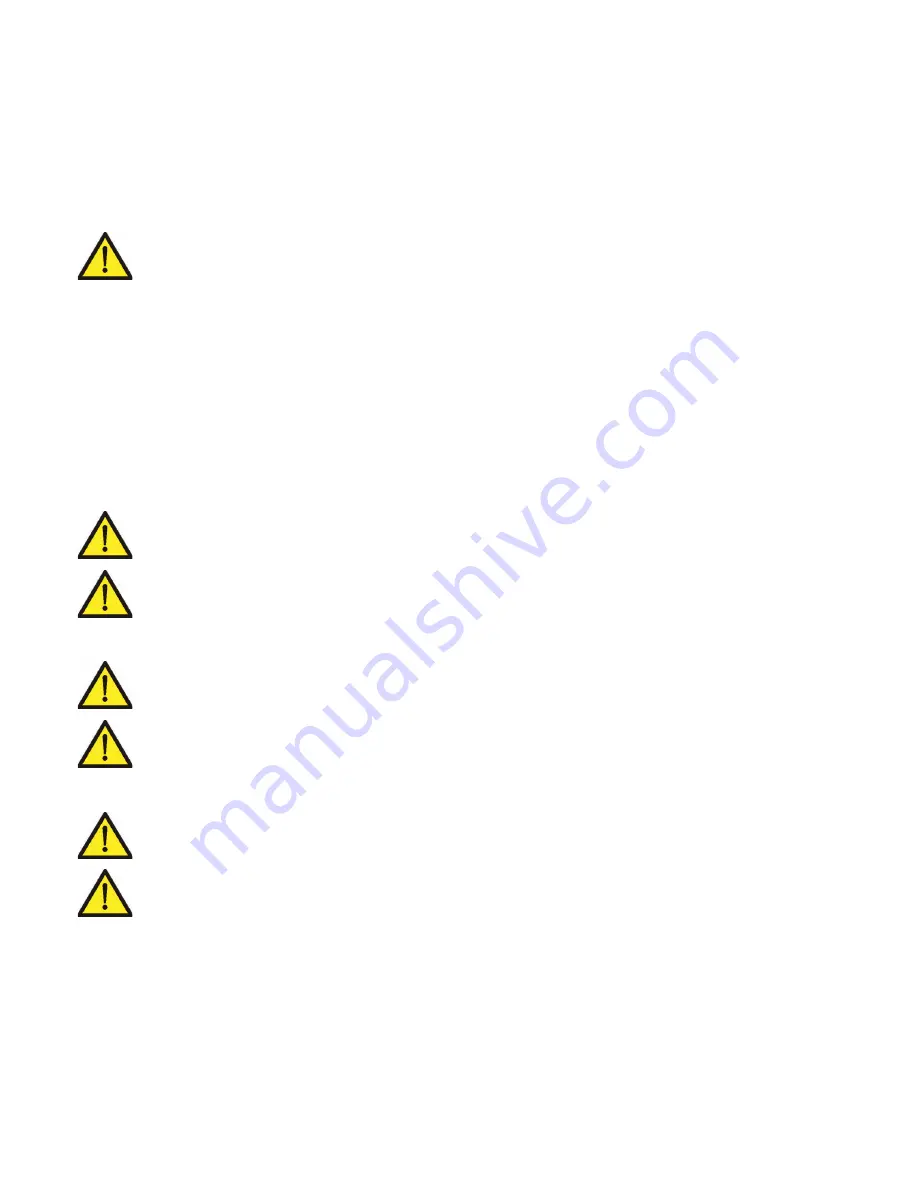
0320008-J0 Rev B
Page
1
1. Important Safety Instructions
Save These Instructions
This section contains important instructions that must be followed during the installation and maintenance of the
equipment and batteries. Read all of the instructions before operating the equipment, and save this manual for
future reference.
The following safety symbol is found throughout this manual:
Carefully read all information and abide by the instructions.
The following warning levels are used in conjunction with the symbol:
DANGER:
You WILL be KILLED or SERIOUSLY INJURED if instructions are not followed closely.
WARNING:
You CAN be KILLED or SERIOUSLY INJURED if instructions are not followed closely.
CAUTION:
You CAN be INJURED or equipment can be DAMAGED if instructions are not followed closely.
Battery Safety
Servicing and connection of batteries must be performed by, or under the direct supervision of, trained personnel
knowledgeable of batteries and the required safety precautions.
CAUTION
: Follow battery manufacturer’s safety recommendations when working around battery systems.
CAUTION
: Batteries are hazardous to the environment and should be disposed of safely at a recycling facility.
Consult the battery manufacturer for recommended local authorized recyclers.
CAUTION
: Do Not Dispose of Battery or Batteries in an open fire. The battery may explode.
CAUTION
: Do not open or mutilate the batteries. The electrolyte from the batteries is toxic and harmful to the
skin and eyes.
CAUTION
: Risk of Electric Shock – the battery circuit is not isolated from AC, a hazardous voltage may exist
between battery terminals and ground. Test before touching with bare hands.
CAUTION
: A Battery can present a risk of electrical shock and high short circuit current. Observe the following
precautions when working on batteries:
Remove watches, rings, or other metal objects.
Use tools with insulated handles.
Wear rubber gloves and boots.
Do not lay tools or metal parts on top of batteries.
Disconnect charging source prior to connecting or disconnecting battery terminals.
Do not plug or unplug the battery connector if UPS is in DC (discharging) mode.
Summary of Contents for Alpha Continuity 10K
Page 1: ...Alpha Continuity 6K 10K Battery Pack User Manual Document 0320008 J0 Effective 04 2012 ...
Page 2: ......
Page 7: ...0320008 J0 Rev B Page 3 2 Rear Panel Components UPS Battery connector Electrical DC ...
Page 11: ...0320008 J0 Rev B Page 7 3 3 2 Rack Mount installation STEP 1 STEP 2 S3 B1 B2 S4 B1 B3 S4 ...
Page 15: ......


































