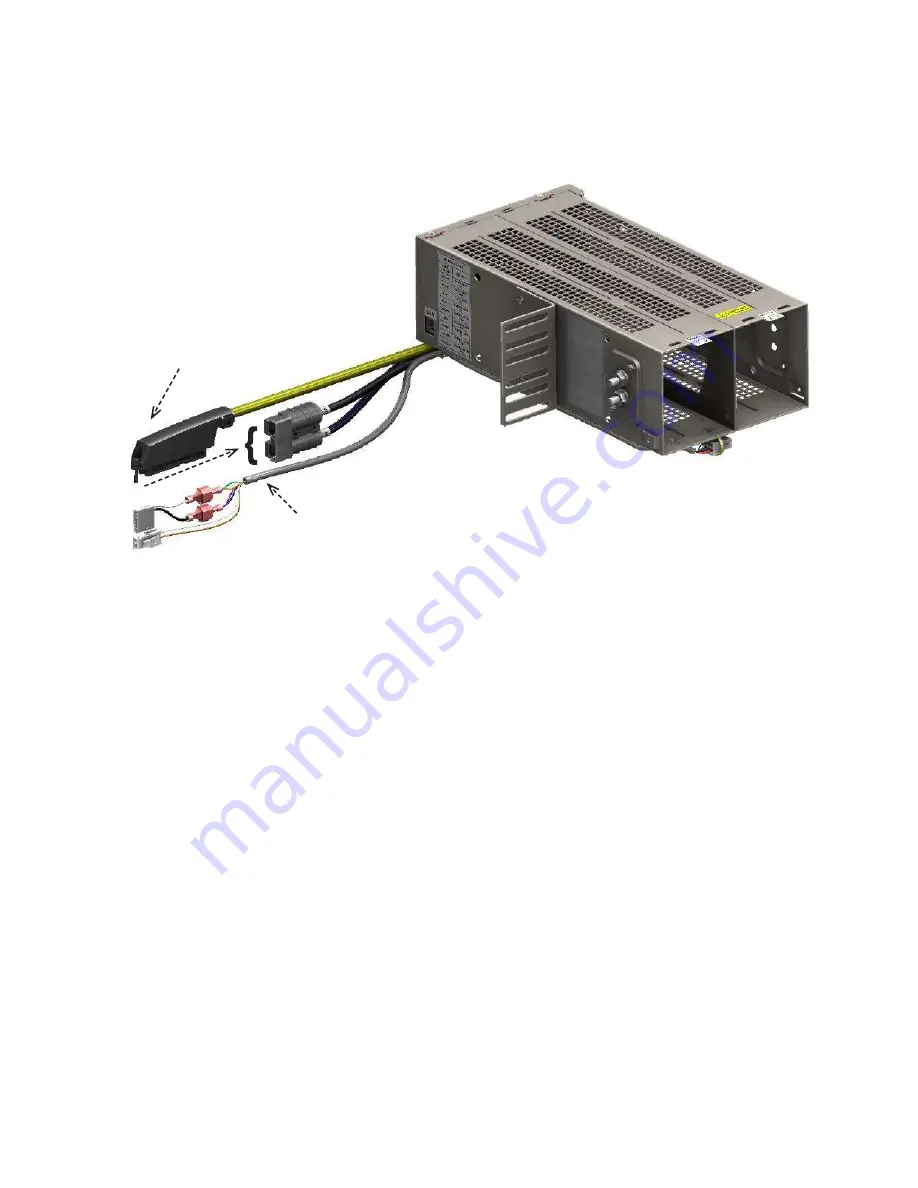
19
4�3 LPS Compact System Features (6")
4�3�1 Shelf Connections
Connections to the load and local alarm-sending unit are conveniently located on the side of each shelf.
Figure 9 — Shelf connections
4�3�2 Alarm Relays (Form C Contacts)
The LPS Compact system has Major and Mintr alarm outputs (Form C contacts). The Major alarm relay is designed
as a "fail safe" to ensure that the alarm is registered when power is removed.
Major Alarm
The Major alarm relay de-energizes under any one of the following conditions:
•
When two or more outputs have failed within a shelf
•
One -48V input below 40V
•
One -48V input is greater than -60V
Minor Alarm
The Minor alarm relay is energized under any one of the following conditions:
•
Single output failed within a shelf
•
Internal ambient temperature out of range
Output Connector
Alarm Cable
DC Input
















































