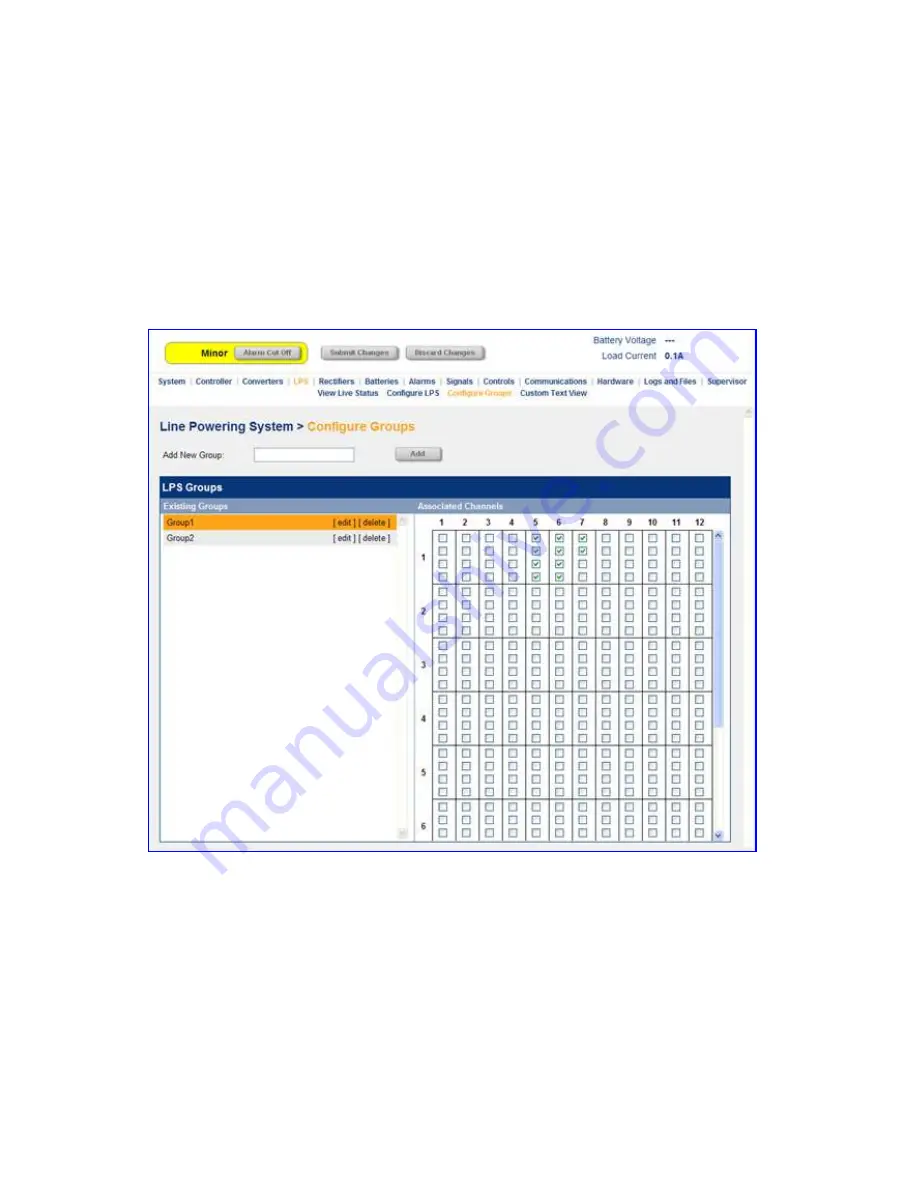
0120011-J0 Rev J
48
6�8�4 LPS Channel Grouping
The CXCI+ has the capability of “grouping” LPS channels. This functionality is provided for the user’s conve-
nience in displaying only, and does not correspond to any behavior on the modules themselves. It might be
useful for users to set their grouping to match the “Group Reset” wiring that they have put into place on the back
of the modules themselves.
On the
Line Powering System > Configure Groups
page, groups can be added, removed, and renamed. In
addition, channels can be added to the groups by clicking the corresponding check boxes in the graphical view
there. The group that a channel belongs to will be visible and editable from this page, and also on the module
information pop-up page. In addition, the groups are displayed along the right-hand side of the page in the
Graphical Live View
.
If a user clicks on the group name, the channels belonging to this group will be highlighted on that page.
Figure 46 — Grouping LPS channels
















































