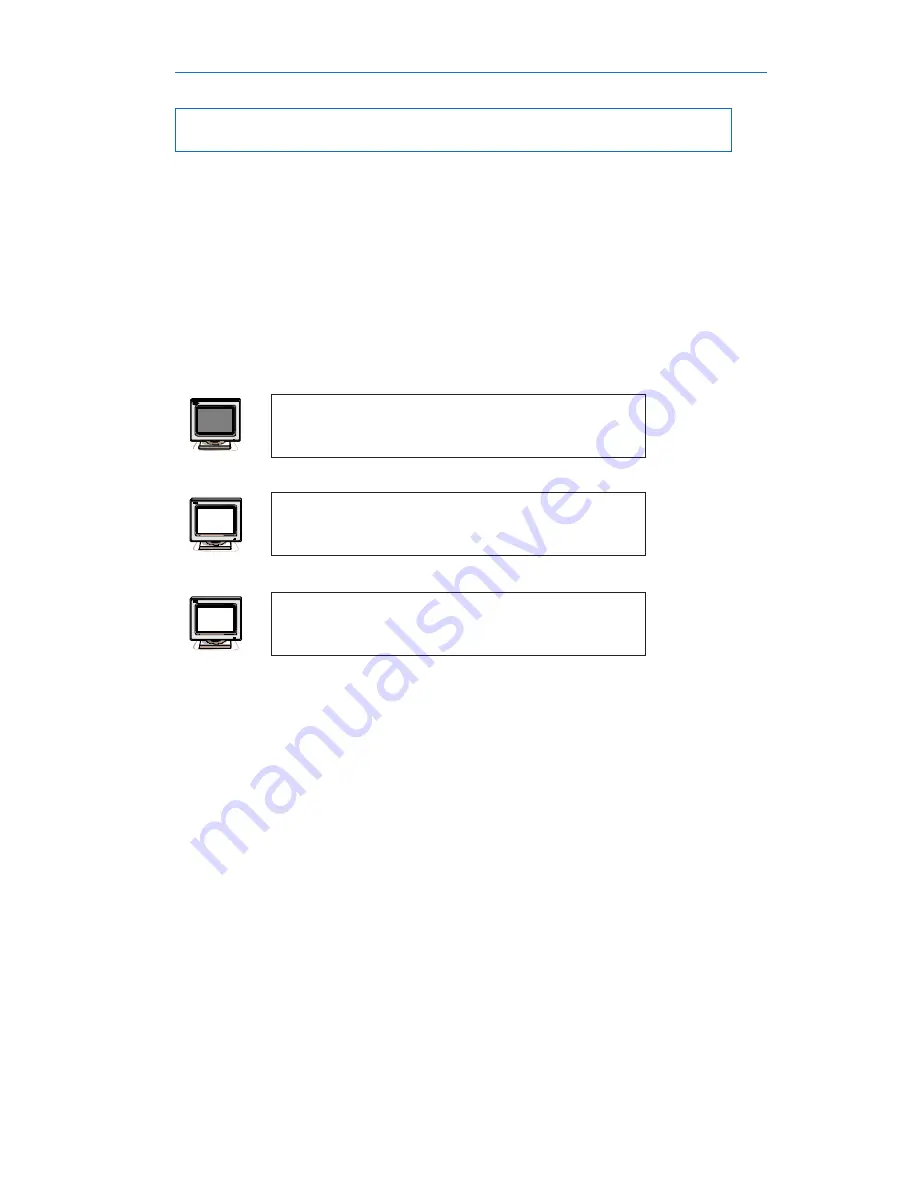
32
4.3
External Modem Operation
4. OPERATION
Initializing the Modem
For proper operation, the CFR needs to initialize the modem before using
it. Since a modem may be connected to the CFR at any time, the CFR sends the
modem initialization string repeatedly and at various times:
— One minute after the CFR powers up and then every hour
— At the beginning of a self-test*
— Before sending out the first automatic alarm
— Every 2 minutes after a failed modem command
(dial, hang, or initialize)
— After activating one of the modem options
This guarantees that the modem is initialized before sending out the first
automatic alarm. Even if the modem is disconnected and connected again while
the CFR is in operation, the CFR would re-initialize the modem if the dial command
fails. If you would like to re-initialize the modem at any point, just execute a self-
test* and the CFR will send out an initialization string.
One problem scenario is possible: if the modem DIP switches are set for
auto answer and the modem answers an incoming call before being initialized by
the CFR. In this case, the modem will set it’s own RS–232 baud rate to the connection
baud rate, which is most likely not 1200 baud. This results in the CFR not being
able to initialize or talk to the modem. For this reason, the modem DIP switch
should be configured for no answer. The CFR will initialize the modem for auto
answer, if specified, and set the modem RS-232 baud rate to 1200 by sending an
AT command. This guarantees the two devices are configured to communicate.
Note: when a modem is connected to a running CFR unit and a remote host calls
before the CFR has initialized the modem, the CFR/modem will not answer the
remote call. This is the expected behavior; the modem should not answer until the
CFR has initialized it. If immediate access is required, just execute a self-test*
and the CFR will send out an initialization string.
When the initialization command fails, then the CFR assumes the modem
is on line and sends the escape sequence, resets the modem (ATZ), and then re-
sends the initialization string. In this way, the CFR can initialize the modem under
all circumstances (except when the modem is assuming a different RS–232 baud
rate). If these attempts to send the initialization command fail, the CFR tries the
initialization sequence every two minutes until the modem is initialized.
*To initiate a self-test: press and hold the MANUAL START until test begins; the LINE
FAILURE and TEST lights will be lit for approximately one minute. See section “4.1 Start-
up, Test and Shutdown” for more information.
41
5.2
RS-232 Menu Selection Icons
Icons have been placed throughout this section to easily guide you to key
commands using remote terminal emulation. The icons provide short cuts to desired
display screens without having to step through various menus. To use the icons,
simply enter the number contained in the icon screen while you are in the terminal
emulation mode. A dark screen icon with white numbers accesses one of the 7
main menus. A light screen icon with black numbers directly accesses the chosen
sub-menu function.
5. RS-232 TERMINAL COMMUNICATION
PC Communication Icons (used in this manual)
5
55
The dark screen icon with white lettering accesses
one of the main menus. In this example, the #5
(USER PARAMETERS) will appear.
The light screen icon with black lettering directly
accesses a sub-menu. In this example, the #55
(SET TEST FREQUENCY) will appear.
This function is not independently selectable as a
sub-menu item. It is included as part of the USER
PARAMETERS main screen selection.
















































