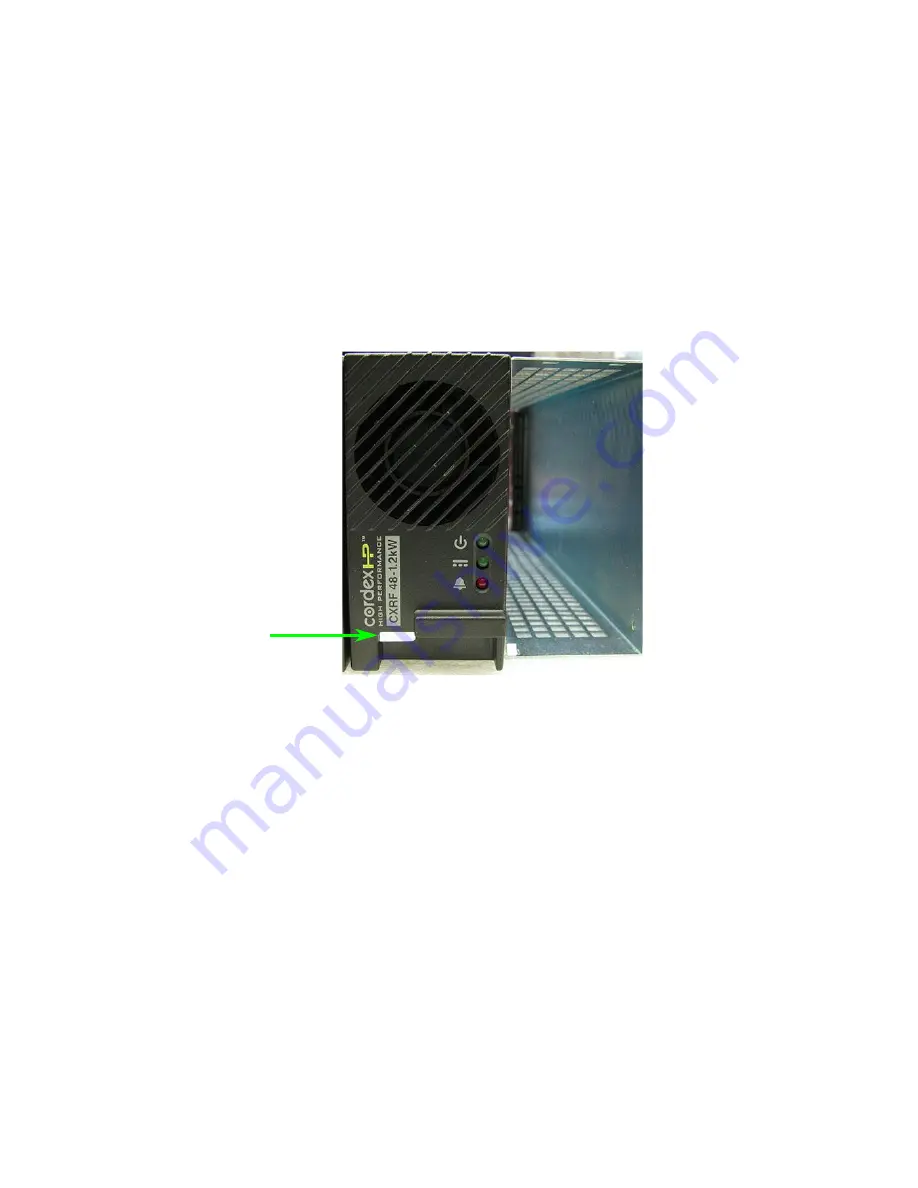
010-619-J0 Rev B
Page 22
Insert rectifiers by placing the module on the shelf bottom and sliding the module into the rear connector
(inside of the shelf). Apply pressure on the front of the module to engage the rear connector in the shelf
receptacle. A locking clip is provided to secure the rectifier into the shelf.
NOTE
:
Do not force a module into position if it does not seat properly. All modules are keyed to ensure
that the correct module (polarity/voltage) type is used.
5.4
Removing a CXRF
1. To remove a module, push up and hold the latch, and then slide the module out of the shelf.
Figure 14:
Removing a Rectifier from the Shelf
2. Place the new rectifier module on the shelf bottom and slide the module into the rear connector
(inside the shelf).
3. Apply pressure to the module front panel to engage the rear connector in the shelf receptacle.
4. The latch automatically secures the rectifier to the shelf.
5. Refer to the respective controller software manual to perform an inventory update or module
assignment.
5.5
Removing Older Model CXRF or CXCM1+
To remove a module, insert a ⅛" x 4 flat head screwdriver into the slot located on the bottom left corner
of the front plastic panel. With one hand, turn the screwdriver clockwise approximately 30 degrees to
move the clip from the resting state (locked position). With the other hand, grasp the ledge of the finger
opening on the front panel to pull the module away from the rear connector and out of the shelf.
Latch
Summary of Contents for Cordex HP 48 1.2kW
Page 2: ......
Page 4: ......
Page 10: ...vi...
Page 14: ...010 619 J0 Rev B Page 4...
Page 16: ...010 619 J0 Rev B Page 6 Figure 1 Single Shelf Figure 2 Dual Shelf Figure 3 2RU Shelf...
Page 28: ...010 619 J0 Rev B Page 18...
Page 30: ...010 619 J0 Rev B Page 20...
Page 46: ...010 619 J0 Rev B Page 36...
Page 56: ...010 619 J0 Rev B Page 46...
Page 58: ...010 619 J0 Rev B Page 48...







































