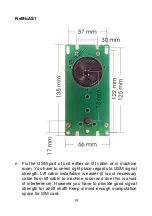22
When you programme the unit by computer please connect
USB cable and follow instructions in appropriate capture.
When you programme the unit by SMS and there is not
saved any TESTx (x is number 1-8) number on the SIM
card please send SMS „INIT TEST1 xxxxxxxx“ (xxxxxxx is
number which from you will programme GLWV) to number
of SIM card inserted in GLW V. Wait for answer („OK“).
When you programme the unit by SMS and there is already
saved TESTx (x is number 1-8) number, please use this
TESTx number for sending SMS. From other numbers
SMS are not accepted. Send SMS „WRITE MASTER1
yyyyyyyy“ (yyyyyyyy is number which will be called when
button is pressed). Eventually further setting SMS (via table
in appropriate capture).
ATTENTION! If you use the same
numbers for TESTx and MASTERx, you must first store
all TESTx numbers on the SIM! Only then MASTERx
numbers!
Push emergency call button (calls may not be blocked –
via. Input for emergency call blocking): During button press
lights red LED „alarm“ (ARM) on the GLWV and light off red
LED on ReMic. During button push for preprogramed time
necessary for emergency call activation you hear tone of
pressed button. It lights up yellow LED „activation“ (ACT),
ON ReMic I1 port will be closed and „
Wait, please, to
connection“ message is played. It is dial number saved
under MASTER1. In speaker you hear signalling from GSM
network (searching called party, ringing tone etc..) When
call is picked up by called party, then is made connection to
lift cabin. Lights up green LED „connect“ (CON) and
„Emergency lift call.“ message is played. Terminals I1 and
I2 behave according to the type of ReMic used (see table
above)
Loudness might be adjusted by controller on GLWV (thin
screw driver!). By configuration PC program or by SMS you
can setup loudness as same as microphone sensitivity
(mostly is not required any adjustment). When is loudness