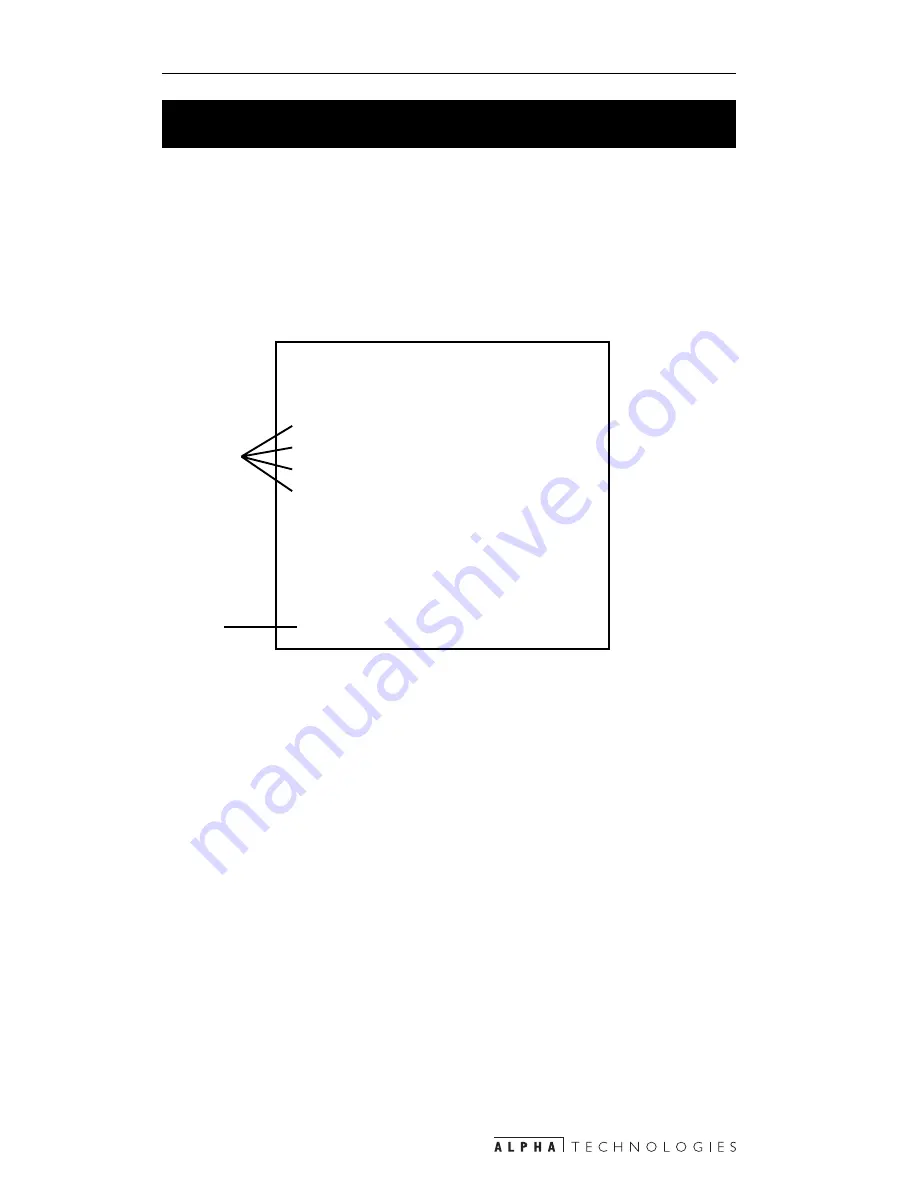
45
4. COMMUNICATION
4.2
Main Menu
The top level menu, the main menu (Figure 4.5), can be accessed by pressing
Enter. It displays the sub menu numbers, the line voltage status, the UPS's output
status and any faults or alarms present.
To go to a particular sub menu, type its number and press Enter.
Figure 4.5
Main Menu Screen
Prompt
Sub
Menu
Numbers
Alpha Technologies-[ Name of Unit]
[ 0-Main Menu]
1 Unit Specification
2 Input / Output Values
3 Maintenance
4 Line Slow Detection Setup
Line status: [Current Status]
Output status: [Current Status]
Faults: [If any, otherwise blank]
Alarms: [If any, otherwise blank]
>_
PURPOSE: Describes the RS–232 main menu.
Figures 4.6, 4.7, 4.8, and 4.9 show the messages and descriptions for the line
status, output status, fault and alarm parts of the main menu.
















































