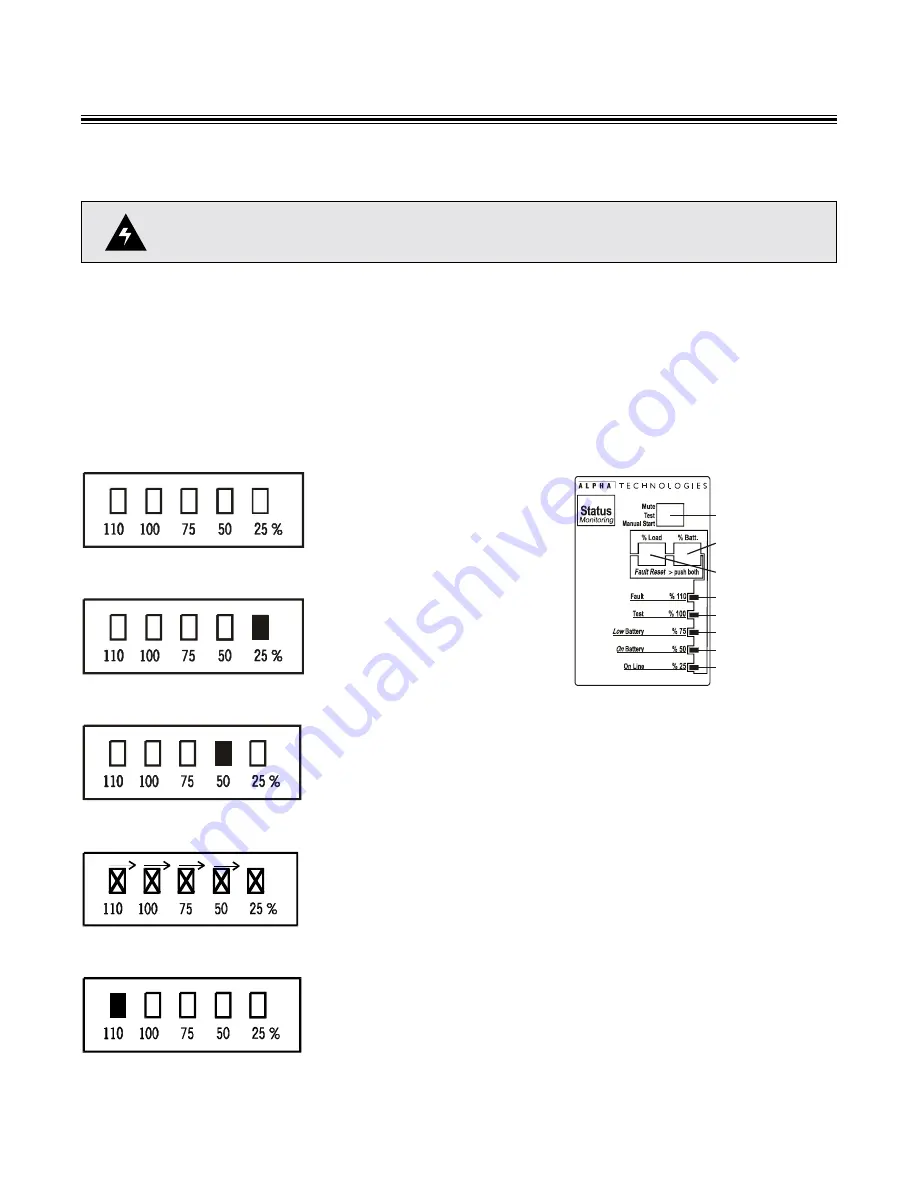
Quick Reference Guide
•
For a description of the unit see pages 32 to 35.
•
Turn the unit on or off with the front panel’s on/off switch (Page 12).
Even if the unit is turned off,
line power is passed through to the loads
. To turn
power to the loads on or off, use the front panel’s input circuit breaker (Page 12).
•
When the unit is ready to return to line mode from battery mode, it waits about a minute before
transferring to make sure the line is stable (Page 22).
•
If the unit is constantly switching back and forth from Line mode to Battery mode, expanding the
input parameters to Generator should stop the multiple transfers (Page 19).
Operating Modes Quick Reference Guide
The following modes can appear on the control panel’s LEDs. For detailed information see Section 3.9.
Control Panel Layout
Mute/Test/Manual Start Button
% Batt Button
% Load Button
Fault (110%) LED (Red)
Test (100%) LED (Yellow)
Low Battery (75%) LED (Yellow)
On Battery (50%) LED (Green)
On Line (25%) LED (Green)
Power off
.
The LEDs are off.
The power switch is turned off
(Page 21).
Line Mode
.
When the 25%
LED is on or flashing, line
power is qualified and the unit
operates normally (Page 21).
Battery Mode
.
When the 50%
LED is on, line power is
unqualified and backup battery
power is provided to the loads
(Page 22).
S
hutdown
Mode.
When the LEDs
are sequentally flashing, the unit
is turned on without line power
present or the battery is
discharged (Page 24).
Fault
.
When the 110 % LED is
on or flashing, the unit has a
malfunction. Perform
troubleshooting (Page 14).



































