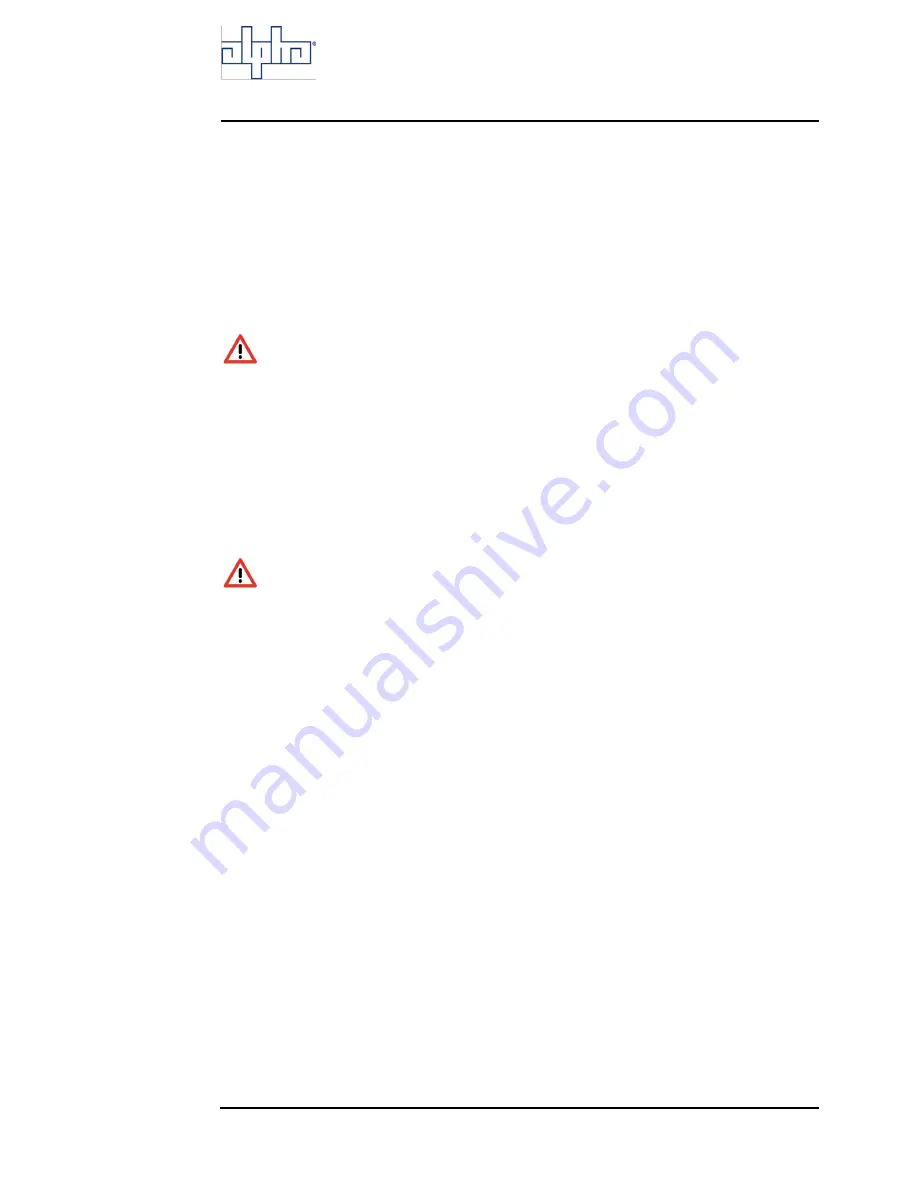
Tri Power X33 Mod HP Manual | Rev 1.20 | © Alpha Technologies GmbH 2013
74
9. Maintanance
1. Make sure that the procedure described in the previous paragraph has been scrupulously applied, see 9.3.1 items 1
to 8;
2. From when the unit is in the manual bypass mode, wait at least ten minutes before extracting the power module:
this is to give any residual voltage time to dissipate.
3. Extract the module after having loosened the two securing screws.
4. Check the 2 LEDs through the holes thta they are off;
5. Put the new power module in the same place of the old one or in one of the available compartments if you wish to
increase UPS power.
6. Secure the power module to the unit’s frame with the 2 screws provided.
This procedure need no further settings through the display. The UPS recognized the new Power module and make an
automatic configuration.
Each Power module has ist own identification no. inside the cabinet, where the top left module is no. zero. The numbers
are counted from left to right, top to down.
ATTENTION
There are two holes on the body of the module, inside which two LEDs are housed which signal the presence of
voltage on the connection terminals. MAKE ABSOLUTELY CERTAIN THAT THESE LEDs ARE OFF before handling the
module. If they are on, wait until they have turned off.
9.4.1 Power module
9.4
Change or install Power module
ATTENTION
It is possible that the inserted Power module has not the needed software inside which need to communicate
with the UPS. In this case the UPS can not be started up and a message POWER MODULE NOT UPDATED appear-
son the main framel. Please follow the instructions in the next chapter
1. Please ensure that the UPS is in bypass mode; check chapter 9.3.1 items 1 to 8;
2. Start the UPS in SERVICE MODE by preesing the ENTER-key;
3. Follow the menue Powermodule -> Update -> all PM Update. Press ENTER to start the update process;
4. If the process is finished go to the top frame by pressing ESC. Turn the UPS off by pressing ON/OFF-button.
9.4.2 Update power module
9.4.3 Switching UPS from manual bypass to normal operation
1. Close the mains switch S3.;
2. Close the (F B+ and F B-) switch;
3. Start the unit, pressing the ‘ON/OFF’ button on the control panel and wait until the status indicator turns violet;
4. Check that the switch S2 is open and confirm with ENTER.
5. Close the output switch S2;
6. Open the bypass switch S1 (the On Line operating mode activates automatically);
7. Close the UPS door.







































