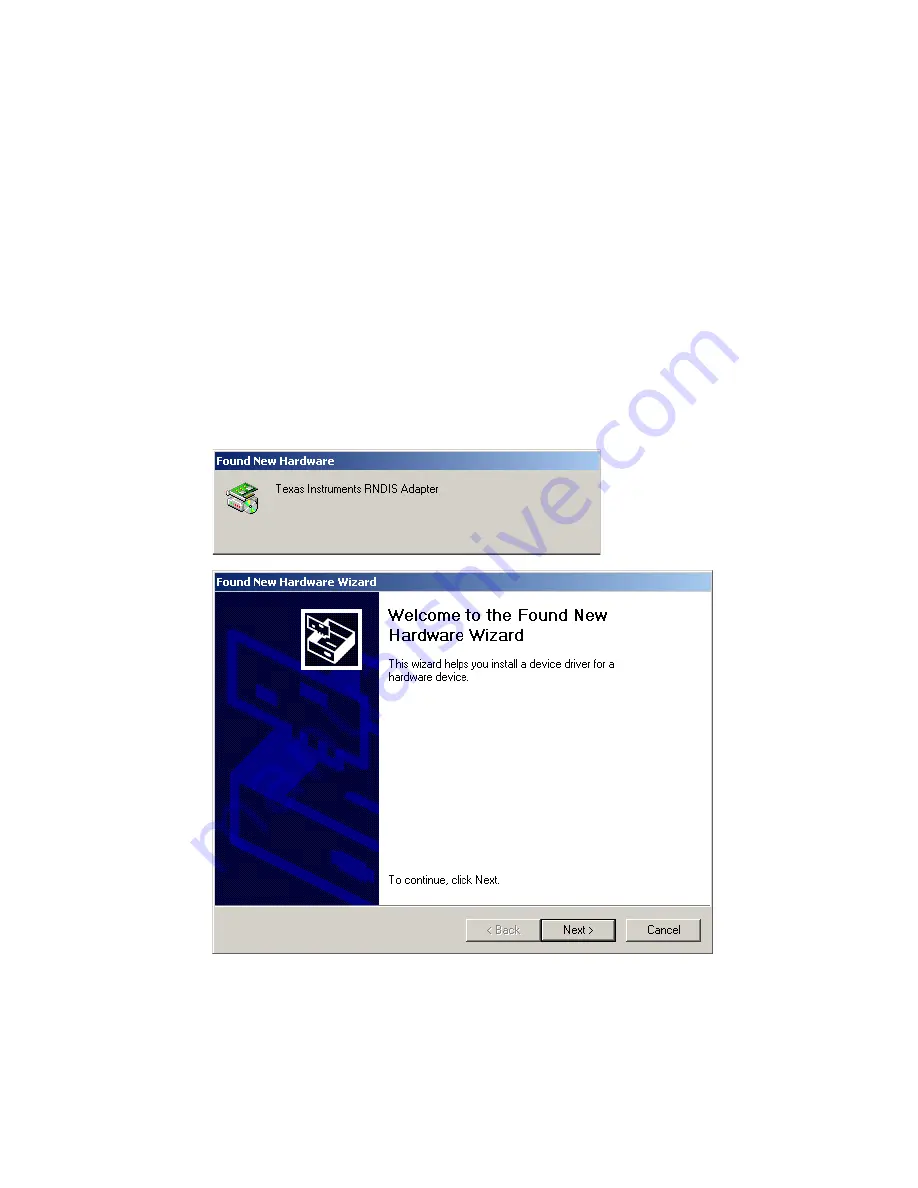
I
NSTALLATION
2-12
Windows 98/Me/2000 Driver Installation
You may find that the instructions here do not exactly match your version
of Windows. This is because these steps and screenshots were created in
Windows 2000. Windows 98 and Windows Millennium Edition are very
similar, but not identical, to Windows 2000.
1. Insert the USB cable’s Type-A plug (i.e., the flat plug) into the USB
port and the other end of the cable into the ADSL Router.
2. Windows 2000 will automatically detect the new hardware and prompt
you to install the driver. Click “Next” to continue the installation.
Summary of Contents for Arion 3100
Page 1: ...Arion 3100 Arion 3200 User s Manaul August 2004 Version 1 0 ...
Page 10: ...TABLE OF CONTENTS viii ...
Page 32: ...INSTALLATION 2 18 3 Click Next to copy files from the CD ...
Page 34: ...INSTALLATION 2 20 ...
Page 91: ...FIREWALL 4 29 3 Click OK and then click APPLY to save your settings Access Control Add PC ...
Page 95: ...FIREWALL 4 33 3 Click OK and then click APPLY to save your settings ...
Page 96: ...CONFIGURING THE ADSL ROUTER 4 34 Intrusion Detection ...
Page 105: ...ADSL 4 43 Status ...
Page 116: ...TROUBLESHOOTING A 4 ...
Page 129: ......
Page 130: ...Model Number ARION3100 3200 ...
















































