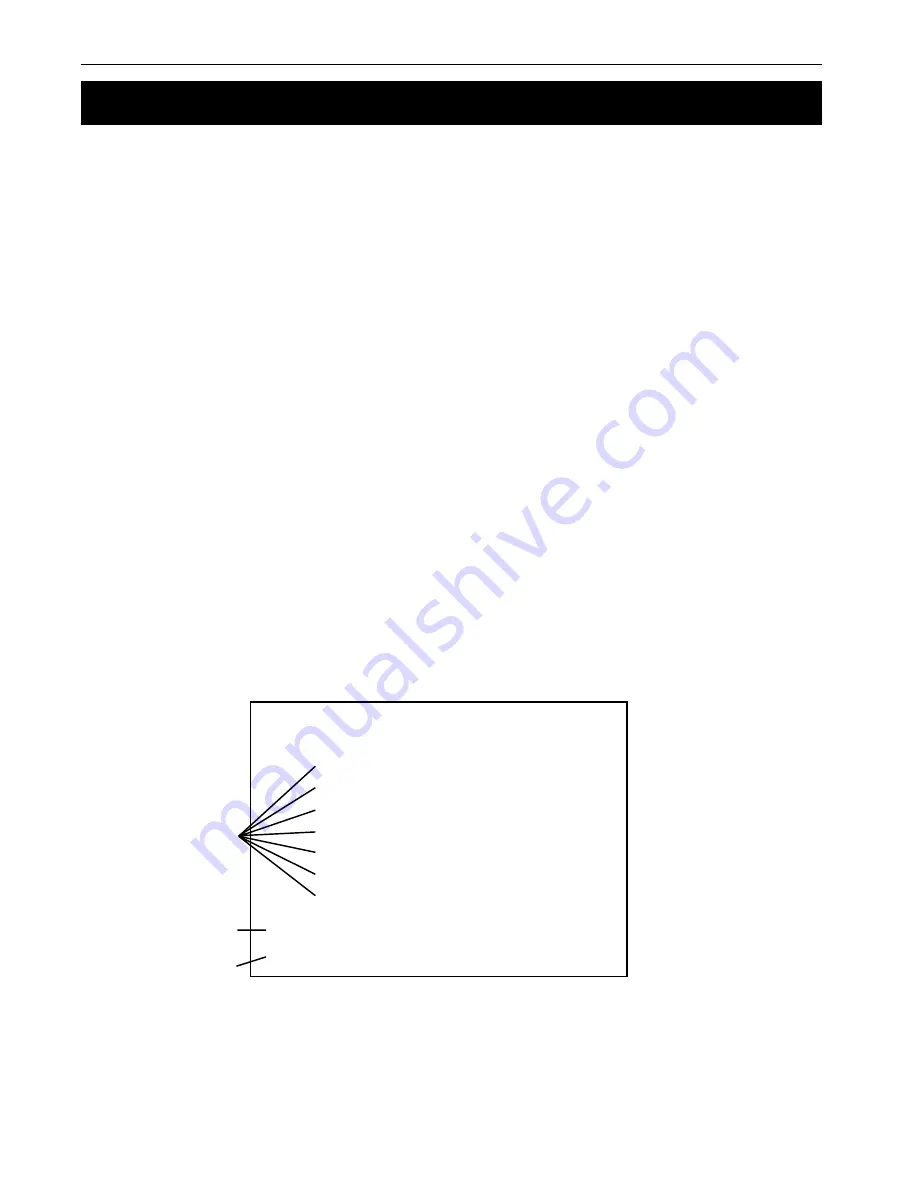
4 Communication
38
Alpha Technologies
4.2 Using the Opening Menu
The entire menu tree is given in Section 4.3. Tables describing the main and sub menus are
given in Sections 4.4 to 4.7.
Procedure:
To access a particular main or sub menu, type in the number and press
Enter
. Pressing
Enter
returns you to the opening menu screen.
Tips:
• The readings on the screen do not automatically update to reflect changes in the unit’s
status. To update it, type in the number and press
Enter
.
• For many functions you need to enter a password. The factory set password is 1111.
• If you change the password (Item #58), make sure you record the new password in a safe
• This program ignores the Backspace and Delete keys. If a command is typed in wrong,
press
Enter
and retype the command.
• “Service2: Service Code 3” is displayed in the alarm field every time the unit starts. This
is normal. To clear it, press
Enter
.
Line
Status
Main Menus
ALPHA TECHNOLOGIES–CFR
OPENING MENU
1 SYSTEM PARAMETERS
2 INPUT PARAMETERS
3 OUTPUT PARAMETERS
4 BATTERY PARAMETERS
5 USER PARAMETERS
6 -NOT AVAILABLE-
7 MAINTENANCE PARAMETERS
INPUT LINE: PRESENT
ALARMS:–
Figure 4.5
Opening Menu Screen
















































