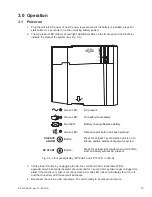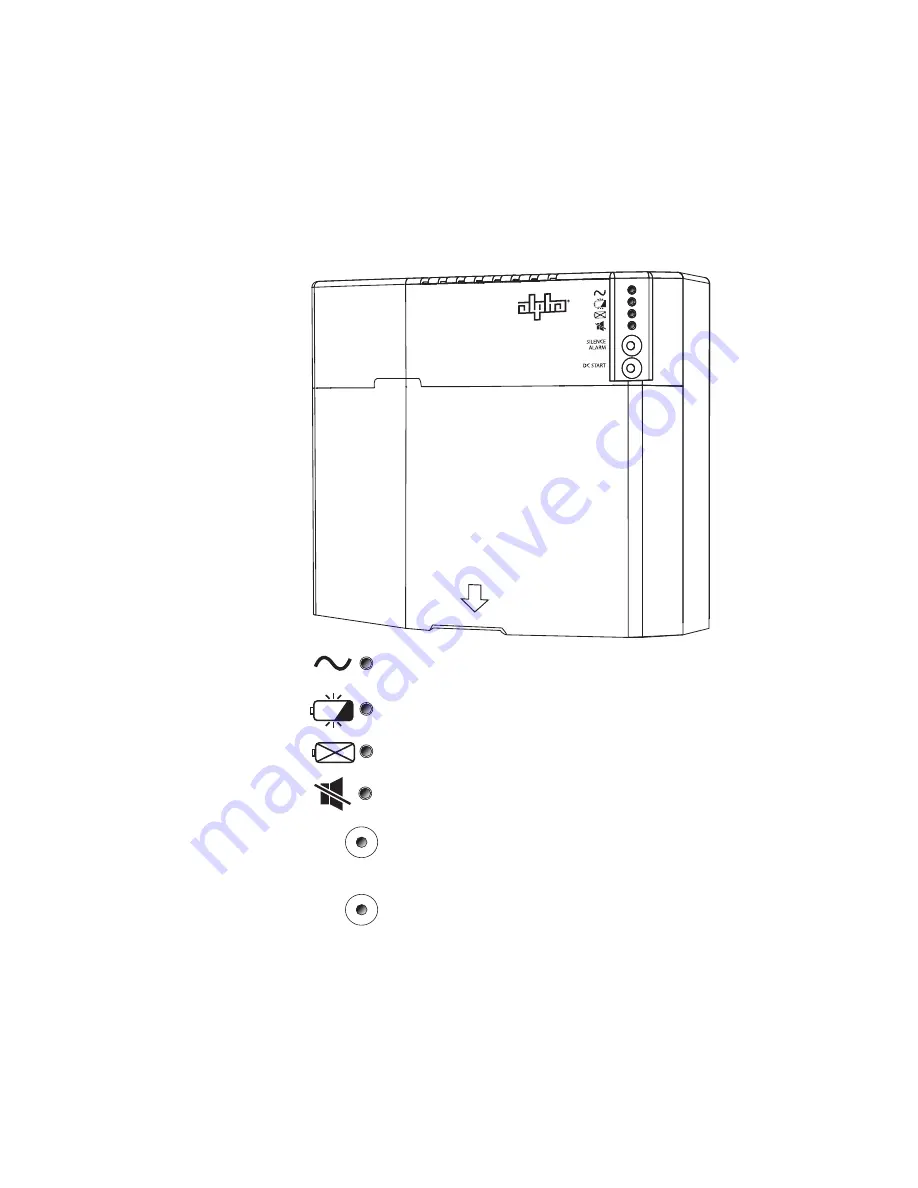
13
010-353-B9-001 Rev. A1 (09/2015)
Fig. 3-1, Front panel display (FP1208-F and FP 1232-D / 1250-D)
3.0 Operation
3.1 Power on
1. Plug the unit into AC power (if no AC power is present and if the battery is installed, press DC
start button for 2 seconds to run the unit using battery power).
2. The AC present LED (Green) should light. Additional LEDs on the front panel of the FlexPoint
indicate the state of the system (see Fig. 3-1).
3. Verify proper function by unplugging the AC line cord from the AC receptacle. Within
approximately 30 seconds the alarm should sound for 1 second (it may take longer to trigger this
alarm if the load is very light or not connected). AC mode LED (Green) will display then turn off
and the On-battery LED (Green) will illuminate.
4. Reconnect the unit to an AC receptacle. The unit is ready to be placed into service.
Green LED:
AC present
Green LED:
On battery/Low battery
Red LED:
Battery missing/Replace battery
Green LED:
Silence Alarm button has been pushed
SILENCE
ALARM
DC START
Button:
Press for at least 1 second when unit is on to
silence audible alarms until power is cycled
Button:
Press for at least 2 seconds when unit is off to
start on battery without AC present
.
Summary of Contents for FP1208-F-5A
Page 19: ......