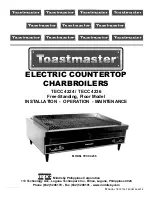32
7.6 FAN - Fig. 29
1. Gain access behind the room sealed chamber as described in Section 7.1.
2. Remove the two screws securing the air supply pipe (see Fig. 29) and remove the pipe.
3. Unplug the fan plug and remove the two screws securing the fan to the combustion chamber front (see Fig. 29).
4. Withdraw the fan to the right of the boiler - this can be made easier if the right hand side panel is removed.
5. Remove the air inlet elbow from the old fan and fit it to the n w one.
6. Re-assemble in reverse order ensuring that the pressure tubes are connected correctly.
7. Test the boiler as described in Routine Servicing, Section 6.4 paragraphs 5 to 9.
Alpha InTec S - Component Replacement
Fig. 31
7.7 IGNITION GENERATOR - Fig. 31
1. Gain access behind the front panel as described in Section 7.1.
2. Remove the screw securing the air supply pipe (see Fig. 29) and remove the pipe.
3. Disconnect all the wires from the ignition generator.
4. Loosen the two screws securing the generator - slide it downwards to remove.
4. Slide the new generator in position, tighten the screws and re-connect the wires.
5. Re-assemble in reverse order.
7.8 OVERHEAT THERMOSTAT - Fig. 31
1. Gain access behind the front panel as described in Section 7.1.
2. Disconnect the wiring from the overheat thermostat.
3. Remove the two screws securing the overheat thermostat and remove it from the fl w pipe.
4. Fit the new overheat thermostat and re-assemble in reverse order.
7.9 FLUE TEMPERATURE SENSOR - Fig. 31
1. Gain access behind the front panel as described in Section 7.1.
2. Disconnect the wiring.
3. Using a 13 mm spanner, turn the sensor 90° anti-clockwise and withdraw it from the heat exchanger.
4. Fit the new sensor and re-assemble in reverse order.
Flue temperature
sensor
Expansion vessel
Heat exchanger
thermal fuse
Ignition electrodes
Overheat thermostat
Ignition generator
Fan assembly
Primary temperature
sensor
Gas valve
Flame sensing
electrode