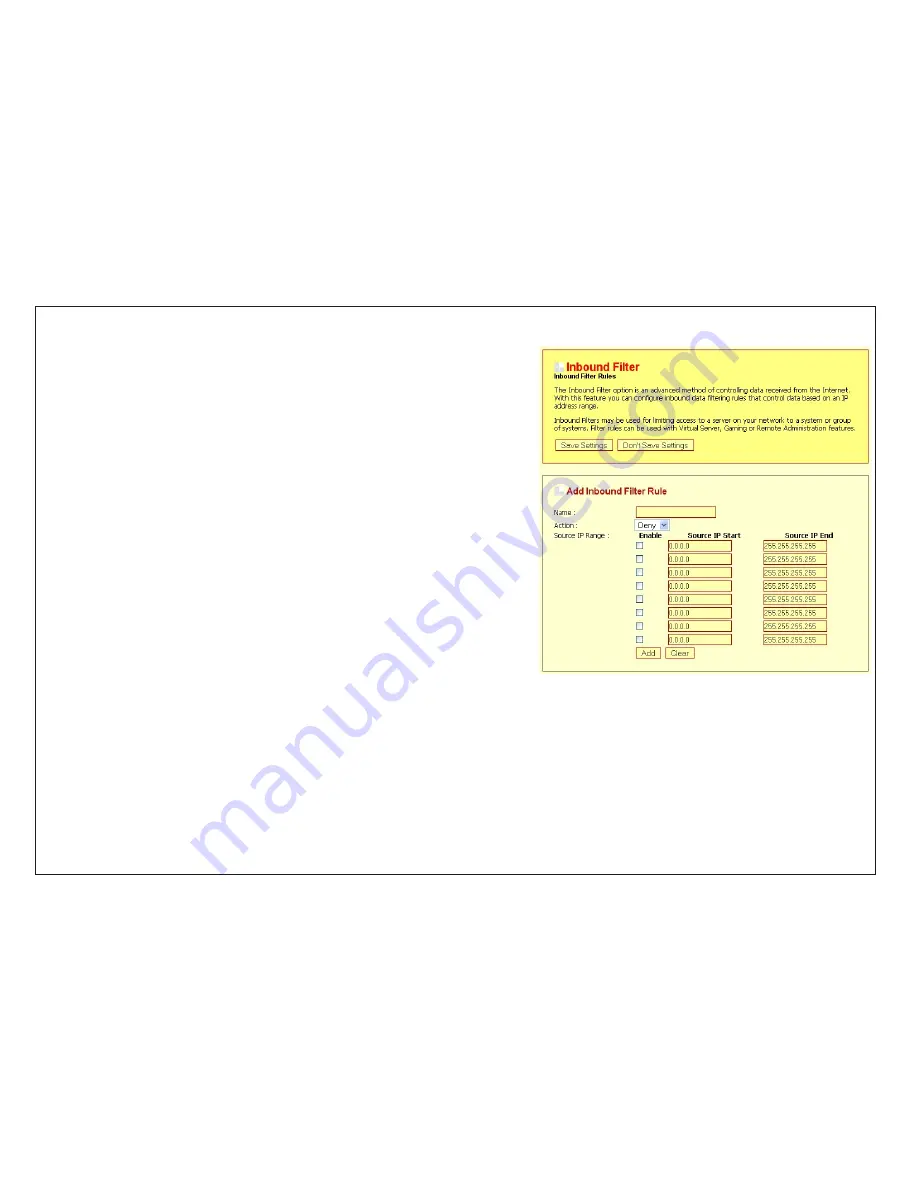
8.11 Inbound Filters:
The Inbound Filter option is an advanced method of controlling data received
from the Internet. With this feature you can configure inbound data filtering rules
that control data based on an IP address range.
Inbound Filters may be used for limiting access to a server on your network to a
system or group of systems. Filter rules can be used with Virtual Server, Gaming
or Remote Administration features.
Add Inbound Filter Rule:
?
Name:
Choose a name for the rule that is meaningful to you.
?
Action:
Here, the inbound filter rule can be set to either allow or deny
applicable messages.
?
Source IP Range:
Determines the range of Internet addresses the inbound
filter rule applies to.
?
Source Port Range:
Determines the range of ports in which the inbound
filter rule applies to.
?
Public Port Range:
Determines the range of WAN side ports associated
with the servers on the LAN that the inbound filter rule applies to.
Inbound Filter Rules List:
This section lists the current Inbound Filter rules. By toggling the
Enable
checkbox, the MAC Address List can be enabled or disabled. To edit
the entries click on the Pencil icon. To delete the entries, click on the trash can icon. If you have made some changes or deletions click on
Save Settings
button on top of page. If you have made any changes or deletions, click on
Save Settings
at the top of the page. If your
configuration settings are complete, click
Reboot the Device
or click Continue. The router must reboot before new settings will take effect.
Version 1.0
Page 48
Alpha
Secure Wireless Router 8800
GIGABIT
Summary of Contents for Gigabit 8800
Page 1: ...Us er M an ua l...
















































