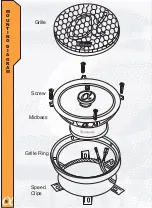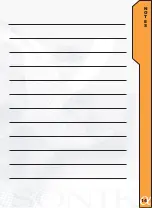6
I
N
S
T
A
L
L
A
T
I
O
N
NOTE:
Alphasonik strongly recommends that you operate your
system at low volumes prior to the completed installation of your
Alphasonik speakers. This will allow a test of the speaker before
securing it to its permanent location.
CAUTION:
Make sure that all speaker wiring is fully protected from
cuts, tears and possible wear. Any short circuit developing as a result
could severely damage the source unit or possibly the amplifier. Make
sure all speaker wires easily reach the speaker terminal with no stress
on the wires or connectors.
MOUNTING:
1: Confirm the mounting location and depth requirements by
inspecting the area where the speaker will be mounted. Most
speakers will fit into stock locations on the vehicle, in this case only
depth is important.
2: If the location you have picked does require cutting, you
may use the supplied template to help you locate and mark the
mounting location and cuts to be made. Be careful when cutting out
the template. If you cut the template properly, the speaker will be a
perfect fit.
3. If there is a cosmetic panel where the speaker will be
mounted, we recommend using a utility knife to carefully cut a hole in
it. Confirm the cut by placing the speaker in the hole. You may
modify the hole as necessary.
4. If it will be necessary to cut steel, reinstall the cosmetic
panel in place and use the hole you have previously cut as a template.
This will help to insure proper cutting and a good fit. Mark the location
for the speaker mounting screws, remove the panel and drill the screw
holes. When finished you may replace the panel.
5. After cutting and drilling all holes, inspect the mounting
areas for any metal burrs or rough edges. File any area that may
interfere with the mounting of the speaker.
6. Clean any metal shavings from the mounting area and
check for areas in which water may enter the speaker cavity. Treat the