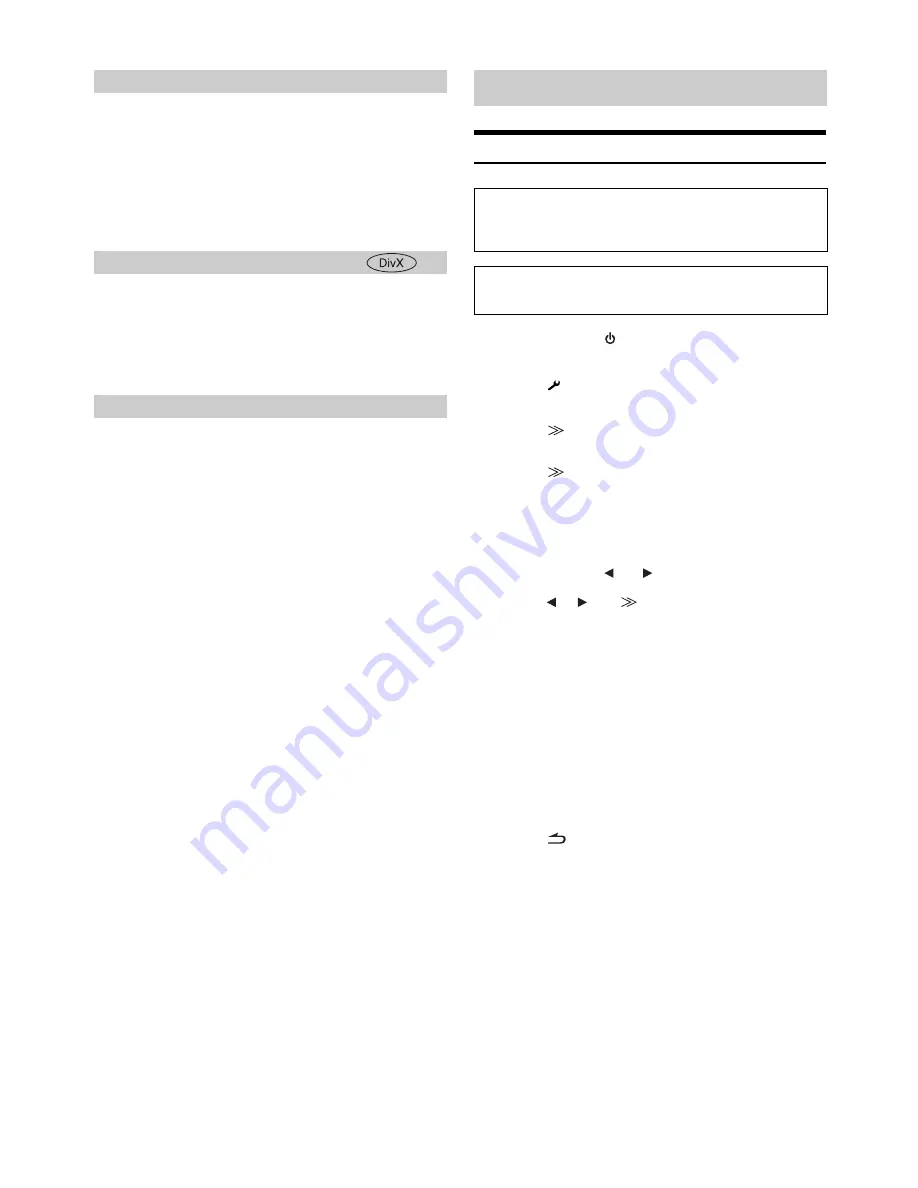
42
-EN
If a disc containing both a compressed video file and a compressed
audio file is used, you have a choose to play back only a video or only
audio.
Setting item: DVD Play Mode
Setting contents: Video / Audio
Setting item: DivX Info.
Further setting items: Registration / Deregistration
*
By touching the title bar of Registration or Deregistration, the
DivX® registration or deregistration code is displayed.
* Displayed only when this unit is already registered.
When playing a Playback Control (PBC) enabled Video CD, you can
choose to set PBC ON or OFF.
Setting item: PBC
Setting contents: OFF / ON
Source Setup Operation
1
Press
SOURCE/
on the unit.
The Source Select screen is displayed.
2
Touch
[
]
on the main source screen.
The Setup Select screen is displayed.
3
Touch
[
]
of Source Setup.
The Source Setup screen appears.
4
Touch
[
]
of your desired Setup mode.
DVD Setup
*
1
/ Radio Setup / BLUETOOTH Setup
*
3
/
RDS Setup
*
2
/ USB Search
*
4
*
1
Refer to “DVD Setup” on page 38.
*
2
Refer to “RDS Operation” on page 21.
*
3
Displayed when“BLUETOOTH IN” is set to ON (page 49).
*
4
You can directly touch
[
]
or
[
]
to change this item.
5
Touch
[
]
,
[
]
or
[
]
, etc. of the desired item to
change its setting.
Radio Setup:
FM Level / PI Seek / RDS Regional / PTY Language / PTY31 /
Tuner Condition
BLUETOOTH Setup:
Paired Devices / Device Search / Clear Device / Service Provider /
Visible Mode / Auto Answer / Speaker Select / MIC Input /
Firmware Version / Firmware Update / Hung Up / Echo Cancel /
Navi Voice IN Call / BT Menu Language / Shortcut Memory
USB Search:
Tag/File Name
•
For BLUETOOTH Setup details, refer to “BLUETOOTH Setup”
(page 62).
6
Touch
[
]
to return to the previous screen.
Touch
[
Exit]
to return to the main source screen that was
displayed before the setup operation was started.
Setting the compressed File Playback Data
Video:
Only Video data is played back.
Audio:
Only Audio data is played back.
Displaying DivX Disc Information
Setting the Video CD Play Mode
OFF:
The PBC menu is not displayed.
ON:
The PBC menu is displayed.
Source Setup
The Parking Brake must be engaged to access the Source
mode screen. Attempting to access this screen while driving
will display the warning-Can’t operate while driving.
The following steps 1 to 6 are common operations to each
“Setting item” of Source Setup. Refer to each section for details.
















































