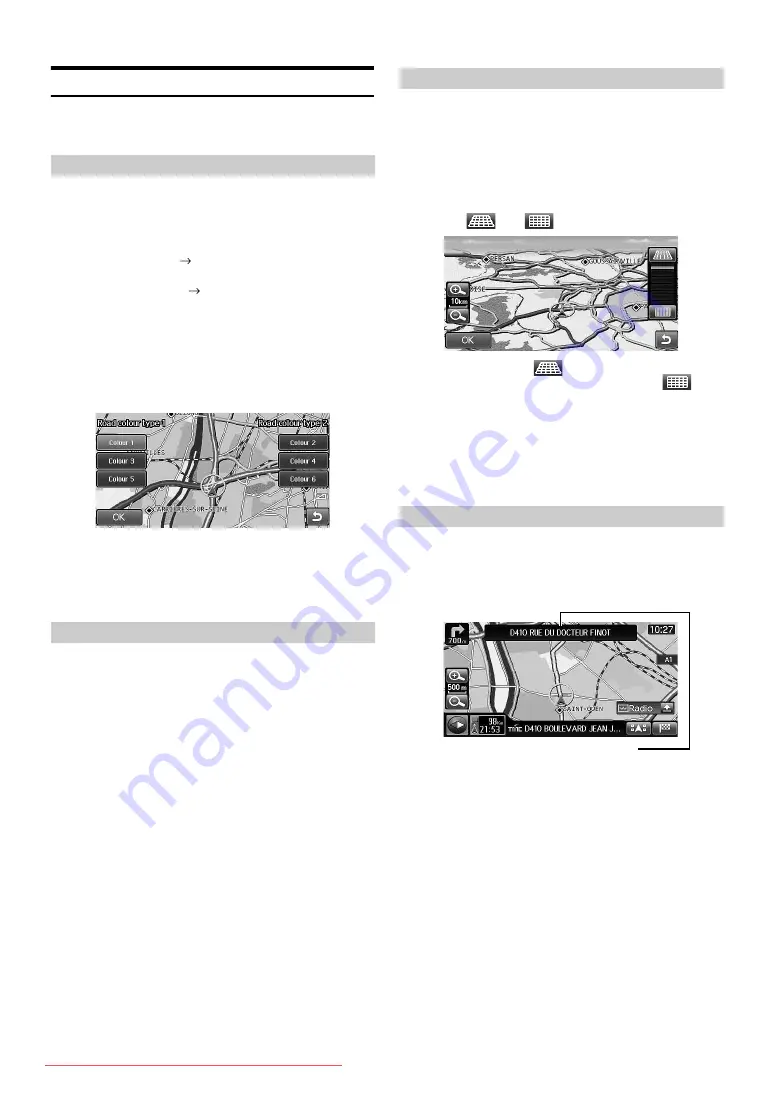
-EN
Map Setup
[Map] is selected on the Navigation setup menu in step 4. See
“Navigation Setup Operation” (page 99).
To improve visibility of the system’s screen, you can change between
the day display and the night display. You can select map display
colours for day and night respectively.
Setting item: Map colour
Setting contents: Day
Colour 1 (Initial setting) to
Colour 6
Night
Colour 7 (Initial setting) to
Colour 8
1
Touch [Day] or [Night].
The setting screen is displayed.
2
Touch any one of [Colour 1] - [Colour 8].
3
Touch [OK].
The setting is changed and the system returns to the
previous screen.
You can set to switch automatically between the day display and the
night display, or set to always use the day display or the night display.
Setting item: Night/Day display
Setting contents: Auto (Initial setting) / Day / Night
Auto:
The switching interlocks with “Setting the Illumination
Brightness” (page 92). When the Dimmer setting is
set to “Dimmer”, the switching between the day
screen and the night screen depends on the
brightness of the car interior. When the Dimmer
setting is set to “Illumination”, the switching toggles
with ON/OFF of the vehicle’s head lights. When the
Dimmer setting is set to “On”, the Night Display is
always displayed. When the Dimmer setting is set to
“Off”, the Day Display is always displayed.
Day:
The Day Display is always displayed.
Night:
The Night Display is always displayed.
You can change the view angle of the 3D map.
Setting item: 3D view angle
1
Touch [Adjust].
The 3D view angle adjustment screen is displayed.
2
Touch [
] or [
] to adjust.
Each time you touch [
], the map is given a more 3-
dimentional appearance. Each time you touch [
], the
map becomes more planar. You can adjust the setting in 12
levels.
3
Touch [OK].
The setting is changed and the system returns to the
previous screen.
You can set whether or not to display the next street name on the route
guidance screen.
Setting item: Next street name
Setting contents: On (Initial setting) / Off
On:
The next street name is displayed.
Off:
The next street name is not displayed.
Setting the Map Colour Display
Setting the Night/Day Display
Adjusting the 3D view angle
Setting the Next street Name Display
Next street name
















































