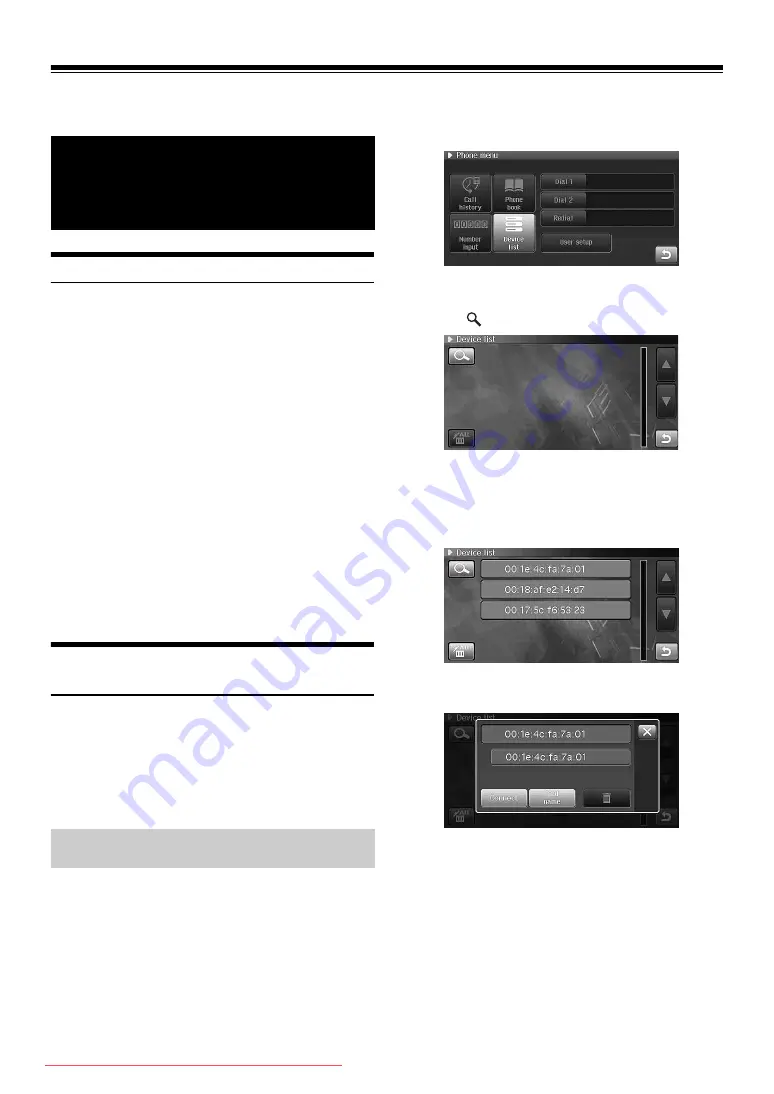
-EN
Other Useful Features
About the Hands-Free Phone
Hands-free calls are possible when using an HFP (Hands-Free Profile)
compatible mobile phone with the INE-S900R.
•
Avoid answering a hands-free call in heavy traffic or on narrow
streets where driver attention is demanding.
•
To improve sound quality, close the windows to reduce ambient
noises.
•
Making or receiving calls in noisy locations reduces the audio
quality on both ends of the call.
•
Telephone line conditions and other hands-free microphones may
cause voices to sound unnatural.
•
Certain mobile phone features are dependent on the capabilities and
settings of your service provider’s network. Additionally, certain
features may not be activated by your service provider, and/or the
provider’s network settings may limit the feature’s functionality.
Always contact your service provider about feature availability and
functionality.
All features, functionality, and other product specifications, as well as
the information contained in the Owner’s Manual are based upon the
latest available information and are believed to be accurate at the time of
printing.
Alpine reserves the right to change or modify any information or
specifications without notice or obligation.
How to connect to a BLUETOOTH
compatible device (Pairing)
For details on the control from a BLUETOOTH compatible device,
refer to the Owner’s Manual of the BLUETOOTH compatible device.
•
You can connect (pair) up to 5 BLUETOOTH compatible mobile
phones. When a 6th phone or device is connected, the most
previously used device is automatically disconnected.
•
When you connect the mobile phone for the first time, the phone book
is synchronised automatically.
1
Press <MENU>.
2
Touch [Phone].
The Phone menu screen is displayed.
3
Touch [Device list].
The Device list screen appears.
4
Touch [
(Search)].
The system searches for nearby BLUETOOTH compatible
device and shows them in a list.
5
Touch the mobile phone in the list you intend to
connect to.
6
Touch [Connect].
The system shows its product name and device passcode,
waiting for the mobile phone to connect to the system.
Proceed to step 7 with the system displaying the above
screen. For details on how to operate the mobile phone,
refer to the Owner’s Manual of the mobile phone.
7
Operate the mobile phone to search for the device
name of the system, then authenticate it.
•
The system’s device name is “INE-S900R” by default. You
can also change a device name. See “Editing device
name” (page 115).
Hands-Free Phone
Control
Connecting the mobile phone from this
unit
















































