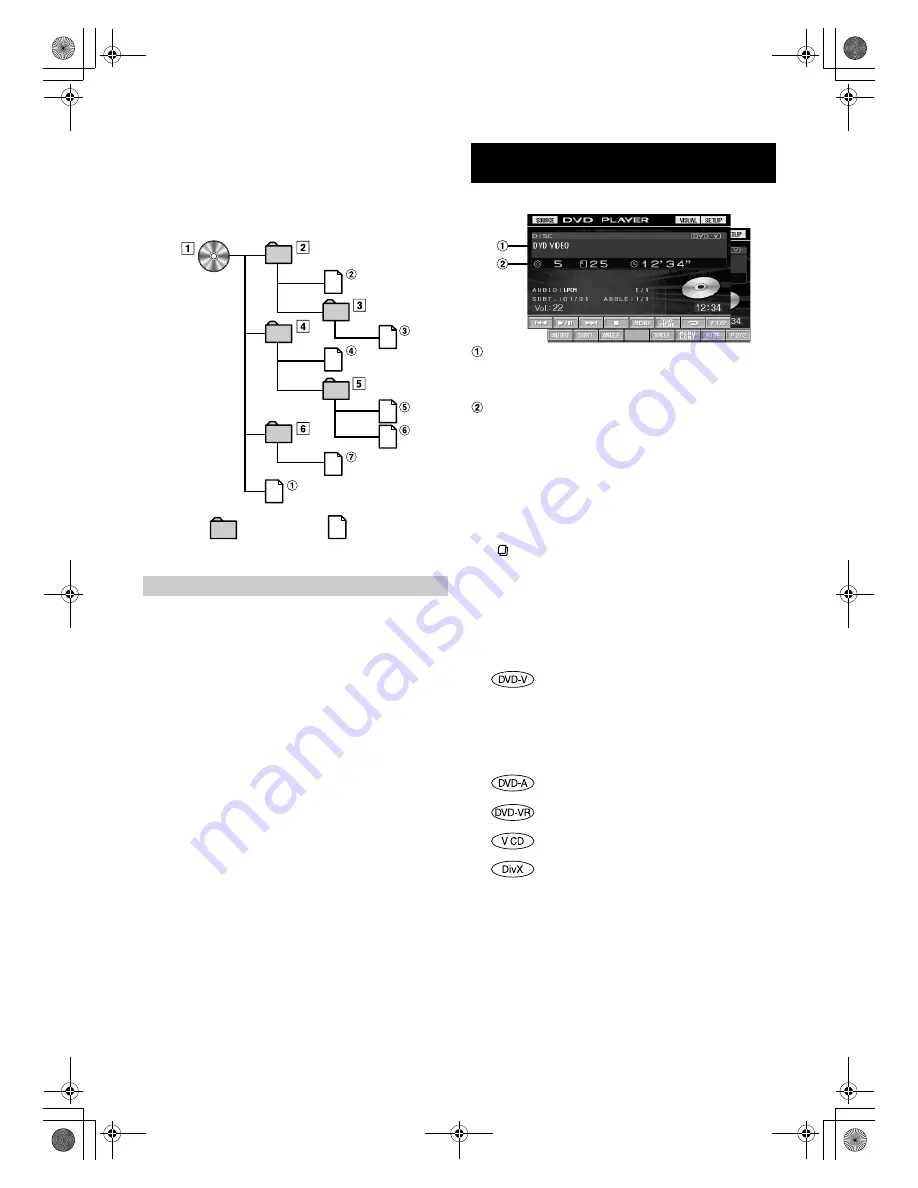
16
-EN
01GB05IVA106E.fm
ALPINE IVA-D106E 68-12118Z27-A (EN)
Order of files
Files are played back in the order that the writing software writes
them to the disc. Therefore, the playback order may not be
what’s expected. Verify the writing order in the software’s
documentation. The playback order of the folders and files is as
follows.
Bit rate
This is the “sound” compression rate specified for encoding. The
higher the bit rate, the higher the sound quality, but also the larger
the files.
Sampling rate
This value shows how many times per second the data is sampled
(recorded). For example, music CDs use a sampling rate of 44.1 kHz,
so the sound is sampled (recorded) 44,100 times per second. The
higher the sampling rate, the higher the sound quality, but also the
larger the volume of data.
Encoding
Converting music CDs, WAVE (AIFF) files, and other sound files into
the specified audio compression format.
Tag
Song information such as track titles, artist names, album names,
etc., written into MP3/WMA/AAC files.
Root folder
The root folder (or root directory) is found at the top of the file
system. The root folder contains all folders and files. It is created
automatically for all burned discs.
Display example for DVD Video main screen
Displays the disc (DVD VIDEO, DVD AUDIO,
PROGRAM/PLAYLIST (DVD-VR), VIDEO CD) being
played back.
Displays tag information for DivX
®
.
Displays the title number/chapter number/elapsed
playback time for a DVD Video.
Displays the group number/track number/elapsed playback
time for a DVD Audio.
Displays the programme or playlist number/chapter
number/elapsed playback time for a DVD-VR.
Displays the track number/elapsed playback time for a
Video CD (When PBC is turned off).
Displays the folder number/file number/elapsed playback
time for a DivX
®
.
•
If
[
]
on the DivX
®
mode screen is touched, the search list screen is
displayed. Refer to “Search Function” (page 25).
•
Some operations cannot be carried out depending on the disc or
playback screen.
•
Displays of the function guide
[P1/2]
, etc., may vary depending on
the connected device(s).
Disc types that can be used for each heading are
represented by the following marks.
Terminology
Root
Folder
Folder
MP3/WMA/AAC File
DVD/Video CD
DVD Commercial Video discs (used for the
distribution of movies, etc.) or a DVD-R/DVD-
RW, DVD+R/DVD+RW recorded in a video
mode can be used.
(including discs containing both DVD video
and DVD audio data, played back when
“VIDEO” is set in “Setting the DVD-Audio
Playback Mode” (page 30)).
DVD Commercial Audio discs can be used.
DVD-R/DVD-RW discs recorded in DVD-VR
mode can be used.
Video-CD discs can be used.
CD-R/CD-RW/DVD-R/DVD-RW/DVD+R/
DVD+RW discs that are recorded in the
DivX
®
mode can be used.
01GB00IVAD106E.book Page 16 Tuesday, January 15, 2008 2:48 PM
















































