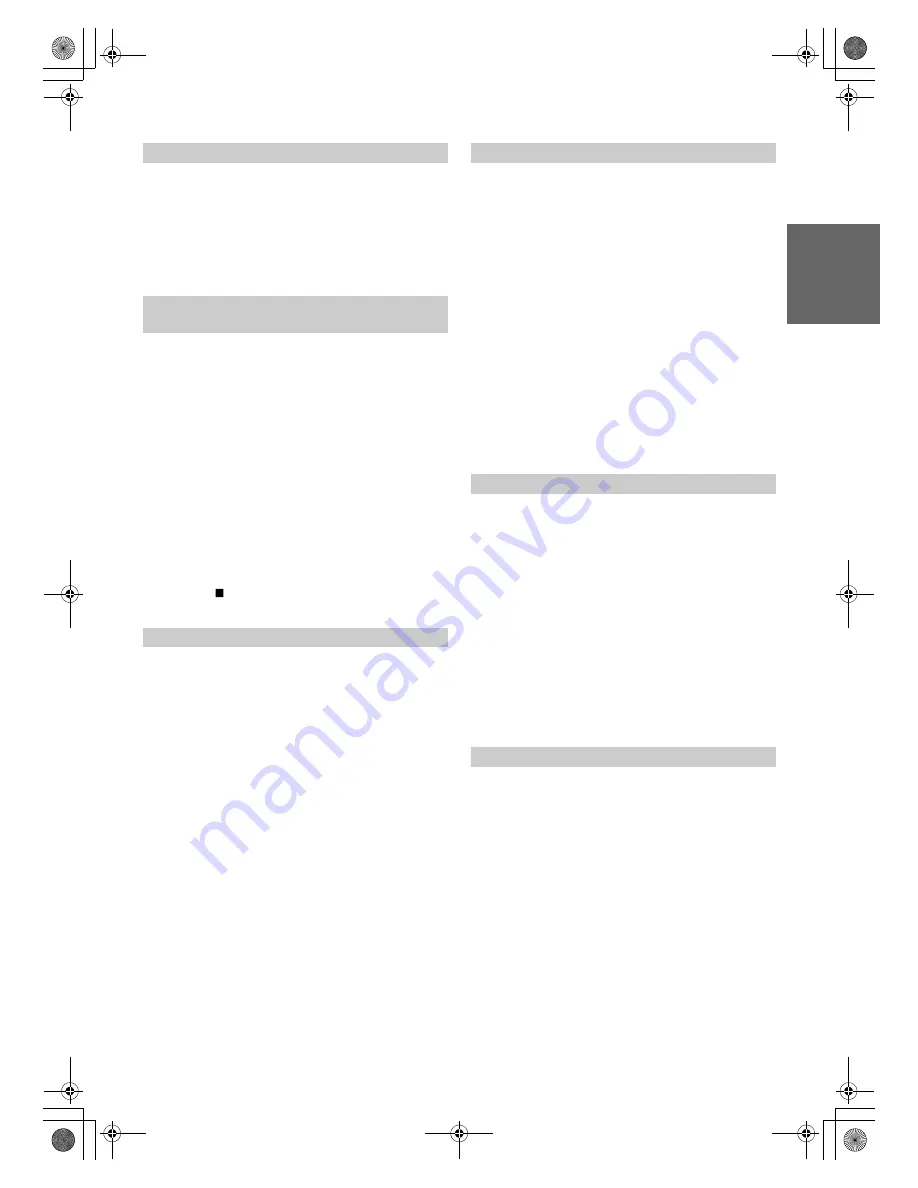
33
-EN
01GB05IVA106E.fm
ALPINE IVA-D106E 68-12118Z27-A (EN)
The unit can display the icon of an external device, such as a telephone,
whenever a phone call comes in to tell you there is a phone call.
Setting item: IN INT. ICON
Setting content: INT / TEL
For remote control operation, the remote sensor of the external device
(monitor, etc.) can be switched, as you prefer.
Setting item: REMOTE SENSOR
Setting contents: FRONT / REAR
•
The touch panel rear monitor sensor has priority over the remote
control sensor. If the rear monitor (connected to the Alpine rear
monitor output via the Monitor control lead) is touched, the
command is executed regardless of the remote control sensor switch
setting. Note, however, that the remote control sensor that has been
set takes priority if it has been 5 seconds since last touching the
panel.
•
When an optional DVD changer or DVD player is connected, and the
remote control sensor is set to REAR, some onscreen button
operations (
[
]
STOP, etc.) cannot be performed.
In this case, set the remote control sensor to FRONT.
When you connect an optional navigation equipment, set it to ON.
Setting item: NAV. IN
Setting contents: OFF / ON
With an Alpine navigation system connected to the IVA-D106E, the
voice guidance of the navigation system will be mixed with the radio or
CD play.
Setting item: NAV. MIX
Setting content: OFF / ON
To adjust the navigation interruption volume level, the adjustment
for NAV. LEVEL can be performed in “Adjusting the Audio
(Adjust the Balance/Fader, Bass/Treble, Loudness, Highpass
Filter, Subwoofer, NAV. LEVEL, Defeat)” on page 25 after setting
to ON.
•
The volume level for voice prompts during navigation guidance is set
by adjusting its volume while the prompts are announced. When the
announcement finishes, the normal audio volume and the previous
audio screen are restored. The voice prompt volume is always at or
below the current listening volume. If a navigation announcement
cuts in while adjusting the audio level, it always resets to the current
level regardless of the audio level setting.
•
This setting is effective when NAV.IN of SYSTEM list screen is ON.
Set when an optional iPod or an external input device is to be connected.
Setting item: iPod
Setting contents: AUDIO / VIDEO / AUX+
With a rear camera connected, rear view video is output to the monitor.
Setting item: CAMERA IN
Setting contents: OFF / ON
•
By shifting to reverse (R), the rear pictures are output.
This function is effective when the reverse wire is properly connected.
•
To apply the setting, set to VISUAL in “Setting the VISUAL Button”
(page 34).
Setting the Interrupt Icon Display
INT:
The INT icon appears on the display.
TEL:
When the external device (telephone) sends the interrupt
signal, the telephone icon appears on the display.
Switching the function of the remote
sensor
FRONT:
The remote sensor of this unit is effective.
REAR:
The remote sensor of the external monitor
connected to AUX OUT of this unit becomes
effective. The remote control operates the source
connected to the AUX OUT terminals.
Setting the Navigation Mode
ON:
Navigation source is displayed.
OFF:
Navigation source is not displayed. The settings related
to the navigation can not be changed from this unit.
Setting the Navigation Interruption
OFF:
The navigation interruption mode is turned off.
ON:
The navigation interruption mode is on.
Setting for iPod Connection
AUDIO:
Input is available for iPod audio (a video compatible
iPod is available only for audio input).
VIDEO:
Set when a video compatible iPod is connected to
the iPod (V)/CAMERA connector. Image from the
iPod is input. If this setting is made, connect the
iPod to the Back-up camera by referring to
“Connecting Video compatible iPod and Back-up
Camera at the same time” (page 71).
AUX+:
Set if an optional iPod Direct/RCA Interface cable
(KCE-236B) is connected to the iPod direct cable of
this unit.
A portable player, etc., with an RCA audio output
can be input to the unit. In this case, an iPod cannot
be connected. The “iPod” source name on the
SOURCE selection screen will not be displayed.
Setting the Rear Camera Input
OFF:
The CAMERA source is not displayed on the VISUAL
selection screen.
ON:
Even if the shift lever is not set to reverse (R), the rear
pictures are output by selecting the CAMERA source.
01GB00IVAD106E.book Page 33 Tuesday, January 15, 2008 2:48 PM















































