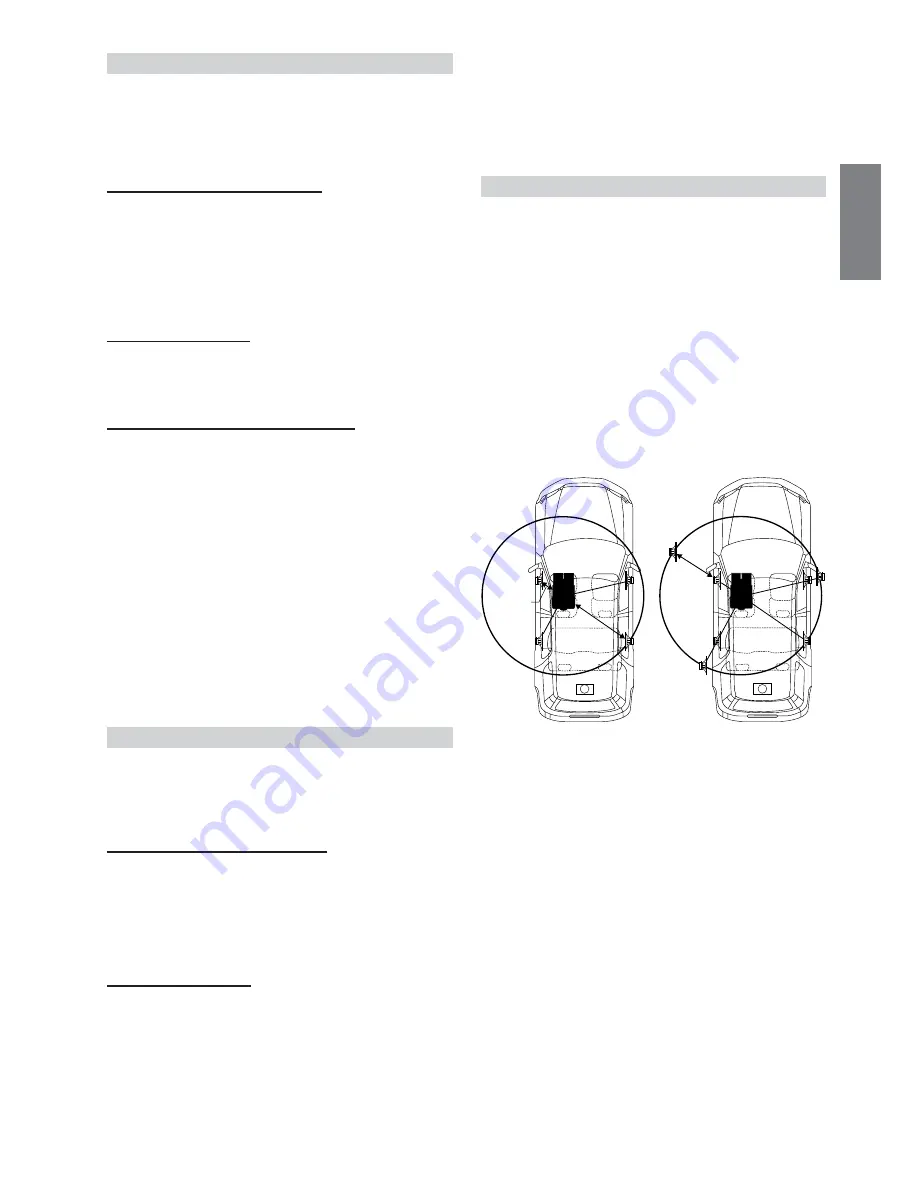
23
-EN
About the Time Correction
The distance between the listener and the speakers in a car vary
widely due to the special conditions of the mobile environment. This
difference in the distances from the speakers to the listener creates a
shift in the sounds image and frequency characteristics. This is caused
by the time delay between the sound reaching the listener’s right
versus left ear.
To correct this, the IVA-D900R is able to delay the audio signal to the
speakers closest to the listener. This effectively creates a perception of
increased distance for those speakers. The listener can be placed at an
equal distance between the left and right speakers for optimum
staging.
The adjustment will be made for each speaker in a step of 0.1 ms.
Example 1. Listening Position: Front Left Seat
Adjust the time correction level of the front left speaker to a
high value and the rear right to zero or a low value.
Tips
*
Subwoofer speaker
You cannot change the time correction value for the
subwoofer, but you can set the subwoofer's apparent position
to the front by adjusting the time correction value of the front
and rear speakers.
For details, refer to the “Tips” on page 24.
Here we calculate the time correction value for the front left
speaker in the diagram above.
Conditions:
Farthest Speaker – listening position:
2.25 m (88-9/16")
Front left speaker – listening position:
0.5 m (19-11/16")
Calculation: L = 2.25 m – 0.5 m = 1.75 m (68-7/8")
Time correction = 1.75 ÷ 343
*
×
1000 = 5.1 (ms)
* Speed of sound: 343 m/s (765 mph) at 20˚C
2.25m
0.5m
∗
5.1ms
∗
Setting the Bass Control
Setting item: BASS
Setting contents: FREQ.DN / UP / LEVEL DN / UP / WIDTH DN /
UP
You can change the bass frequency emphasis to create your own tonal
preference.
Setting the bass center frequency:
Press
1
(
FREQ.
;
DN
) or
2
(
FREQ. UP
:
) to select the
desired bass center frequency.
Emphasizes the displayed bass frequency ranges.
Setting the bass Level:
Press
3
(
LEVEL
;
DN
) or
4
(
LEVEL UP
:
) to select the
desired bass Level (–7 - +7).
You can emphasize or weaken the bass frequency.
Setting the bass Band Width (Q-Factor):
Press
5
(
WIDTH
;
DN
) or
6
(
WIDTH UP
:
) button to select
the desired bass Band Width.
Changes the bass boost band width to wide or narrow. A wide
setting will boost a wide range of frequencies above and
below the center frequency. A narrower setting will boost only
frequencies near the center frequency.
• The settings of the bass level will be individually memorized for
each source (FM, MW (LW), CD, etc.) until the setting is changed.
Once you set Bass frequency and Bass Band Width for one of
sources (FM, MW (LW), CD, etc.), this setting becomes effective
for all those sources. Depending on the connected devices, some
functions and display indications do not work.
• This function is inoperable when DEFEAT is ON.
Setting the Treble Control
Setting item: TREBLE
Setting contents: FREQ.DN / UP / LEVEL DN / UP
You can change the treble frequency emphasis to create your own
tonal preference.
Setting the treble center frequency:
Press
1
(
FREQ.
;
DN
) or
2
(
FREQ. UP
:
) to select the
desired treble center frequency.
Emphasizes the displayed treble frequency ranges.
Setting the treble level:
Press
3
(
LEVEL
;
DN
) or
4
(
LEVEL UP
:
) to select the
desired treble level (–7 - +7).
You can emphasize the treble frequency.
Continued
60Hz
?
70Hz
?
80Hz
?
90Hz
?
100Hz
?
130Hz
?
150Hz
?
180Hz
Q 1
?
Q 2
?
Q 3
?
Q 4
(Narrow)
'
⋅⋅⋅⋅⋅⋅⋅⋅⋅⋅⋅⋅⋅⋅⋅⋅⋅⋅⋅⋅⋅⋅⋅⋅⋅⋅⋅⋅
;
(Wide)
10kHz
?
12.5kHz
?
15.0kHz
?
17.5kHz
• The settings of the treble level will be individually memorized for
each source (FM, MW (LW), CD, etc.) until the setting is changed.
Once you set the treble frequency for one of sources (FM, MW
(LW), CD, etc.), this setting becomes effective for all those sources.
Depending on the connected devices, some functions and display
indications do not work.
• This function is inoperable when DEFEAT is ON.
Summary of Contents for IVA-D900R
Page 82: ......
















































