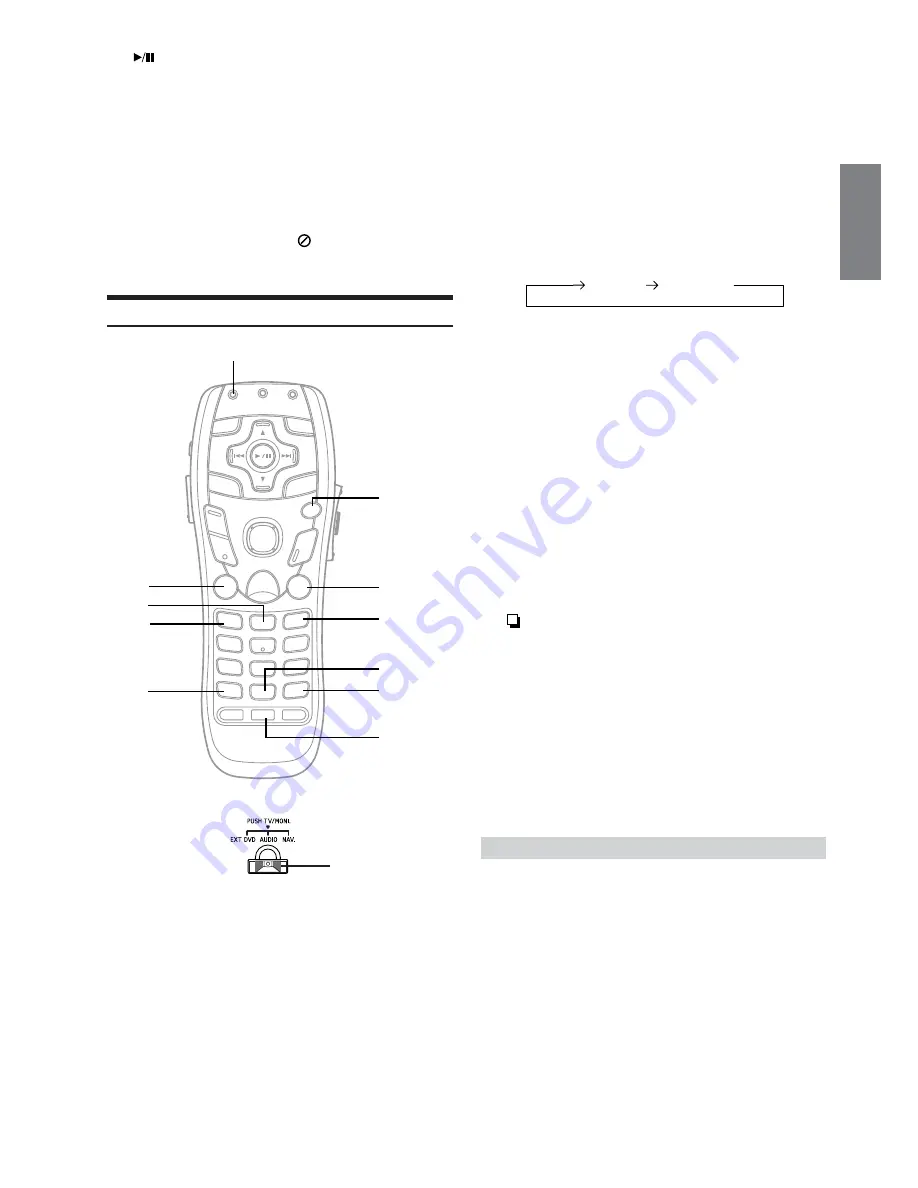
57
-EN
(Rear of the Remote Control)
1
NAV. transmission indicator
The transmission indicator lights for few seconds when
the mode selector switch is set to the “NAV.” side.
2
LO.PT. (Local Point) Button
Pressing this button displays the current position of the
vehicle or local interest points in the vicinity. When this
button is pressed, the selection menu for the displayed
local points will appear in the display.
3
POS. (Position) Button
Returns to the current position of your vehicle or displays
the latitude/longitude.
When this button is kept pressed, the screen display
changes as follows:
4
ROUTE Button
Pressing this button searches for the route again and
switches between motorway preference and ordinary road
preference for route searching.
5
DEST (Destination) Button
Displays street name inputting screen.
6
DEL.DEST. Button
Deletes current destination.
7
OK M.PT (Memory Point) Button
Displays the memory point list.
8
TEL Button
Displays the telephone number inputting screen.
9
VOICE Button
Initiates vocal instruction for next route maneuver or
repeats last instruction.
!
Button
Switches between two pictures and one picture.
"
MODE Button
Press this button to input numerals using the numeric
keypad, DEL. and +10 buttons.
After pressing the MODE button, the following buttons will
be pressed while the status indicator is blinking: numerals
(0-9), DEL. and +10.
#
MODE Change Switch
Set this switch to the “NAV.” side to operate a connected
Alpine navigation system.
Operating a sold separately TV monitor
•
To operate a separately sold Alpine TV monitor, press the mode
change switch on the rear of the remote control unit. Operate while
the transmission indicator is blinking.
•
Included remote control unit operation seal: Apply the seal for the
type of TV monitor you are using to the rear of the remote control
unit.
•
Operation may differ or may not be possible for some
products. Also refer to the product’s operating instructions.
<
Button
Performs playback.
Press and hold for at least 2 seconds for slow motion
playback.
=
BAND Button
Switches the band of the audio side or the disc mode.
>
MODE Change Switch
When operating the connected DVD player/DVD changer,
switch to the EXT DVD side.
•
Depending on the disc or playback status, certain operations
may not work. In this case, the
mark is displayed on the
monitor screen.
Operating the Navigation (sold separately)
1
!
9
"
5
4
3
2
8
6
7
#
North-up
Heading-up
Summary of Contents for IVA-D900R
Page 82: ......
















































