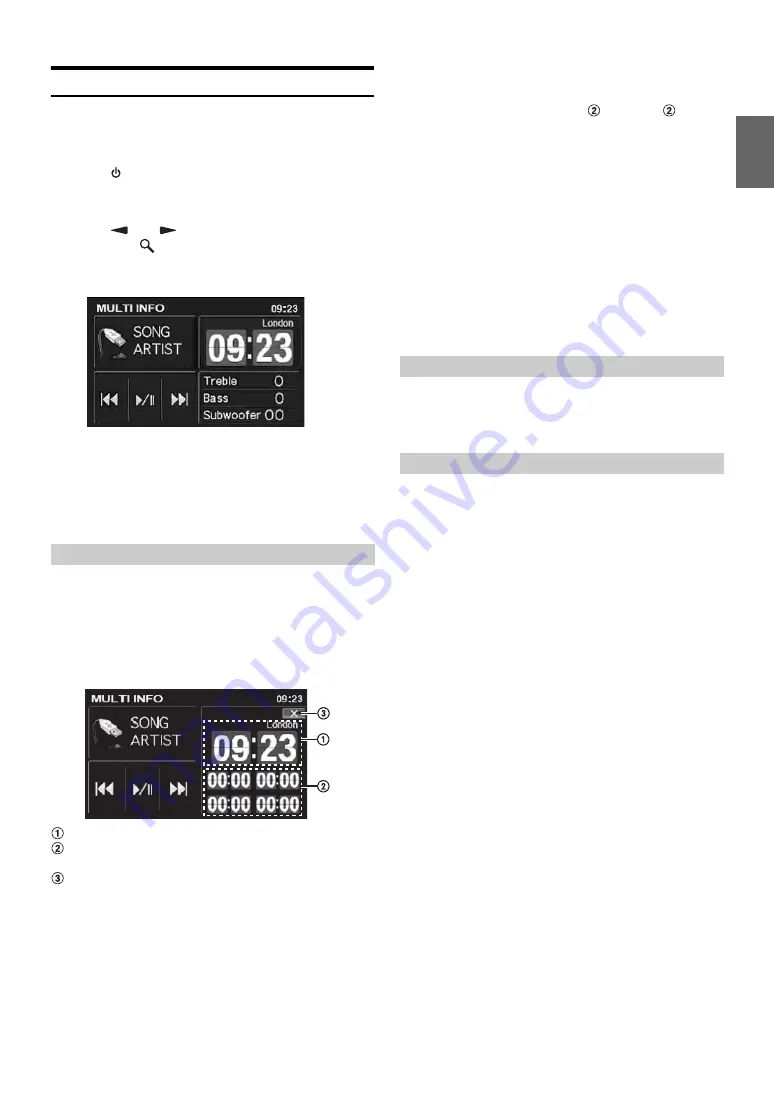
15
-EN
Multi Information Function
The Multi-Information display, allows the user to add up to 4 user
selectable functions. These can be for viewing or operating from a
single screen. See “MultiInfo Setup” on page 24 for item selections.
1
Press
SOURCE
to activate mode switching
screen.
2
Slide the display horizontally with your finger, or
press
and
to select Multi Info mode, and
then press
/ENTER
.
The Multi Information main screen is displayed.
Display example for Multi Information mode main screen
•
The selected 4 items are displayed as small screen. If no item is
selected, the default items will be displayed.
3
Touch the desired item to perform further operation.
•
Depending on the selected items, full screen or half screen may be
set, and in other cases, the screen size remains the same.
The unit is equipped with a World Clock function. The local time of 4
major cities in the world can be displayed according to the time set on
this unit. To use this function, please set the time of this unit (local time)
and time zone of your district first. Refer to “Setting the Time” and
“Setting the Time Zone” on page 20.
Display example for World Clock screen of Multi Information
mode
Time and Time Zone set on this unit.
Time of 4 other cities (“00:00” is displayed before
setting).
Returns to Multi Info main screen.
This unit can display the times in 4 major cities of the world. To show
the time in the desired city, perform the following operations.
1
Touch one of the 4 clocks in
area (see
on the
left column).
The City selection screen will be displayed.
2
Click the continent that the desired city belongs to in
the right column.
A list of city names of the selected continent will be displayed
in the left column.
3
Touch the desired city name
*
.
4
Touch
[
X
]
to return to the world clock screen.
The name and clock of the selected city will be displayed.
5
Repeat the procedures to set other cities.
* For selectable cities, refer to “List of World Clock” on page 57.
The Year, Month, Day and Week will be displayed.
•
This item is only for reading and cannot be operated. For the setting
of the Calendar, refer to “Setting the Calendar” on page 20.
A 15-digit Calculator is provided to do simple math calculations.
For instructions on how to use the calculator, refer to the owner’s
manual of commercially similar calculator.
•
Addition, subtraction, multiplication and division calculations are
performed in the order they are input. Multiplication and division
have no priority.
World Clock Display
Calendar
Calculator
















































