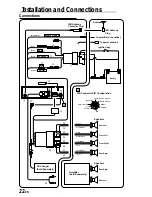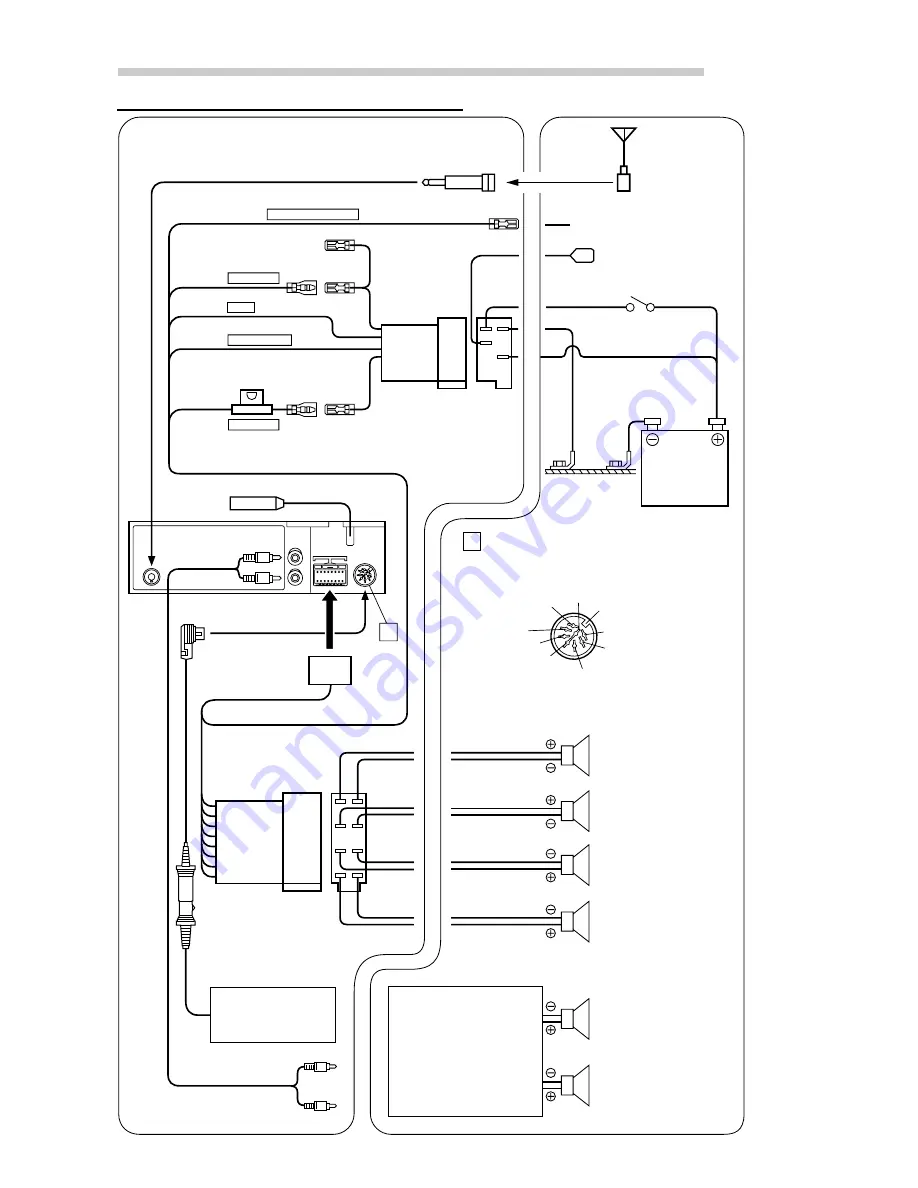
22
-EN
Installation and Connections
Connections
Antenna
To power antenna
Battery
DIN Connector PIN Configuration
Rear Right
Rear Left
Speakers
Speakers
Front Right
Front Left
Rear Right
Rear Left
ISO Antenna
Converter Plug
To amplifier or equalizer
ISO Antenna
Plug
Amplifier
(Sold Separately)
CD Changer
(Sold Separately)
REMOTE TURN-ON
BATTERY
IGNITION
GND
(Blue/White)
(Yellow)
Green
Green/Black
White
White/Black
Grey/Black
Grey
Violet/Black
Violet
(Red)
POWER ANT
(Blue)
(Black)
A
A
Rch
SIG GND
Lch
Data Ground
Data Bus
Battery
Shield Ground
lgnition
Power Supply Ground
2
3
4
6
7
9
!
5
1
8
)
~
+
"
#
$
%
&
(
,
-
.
/
Ignition Key