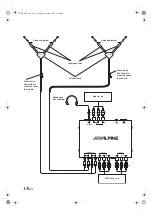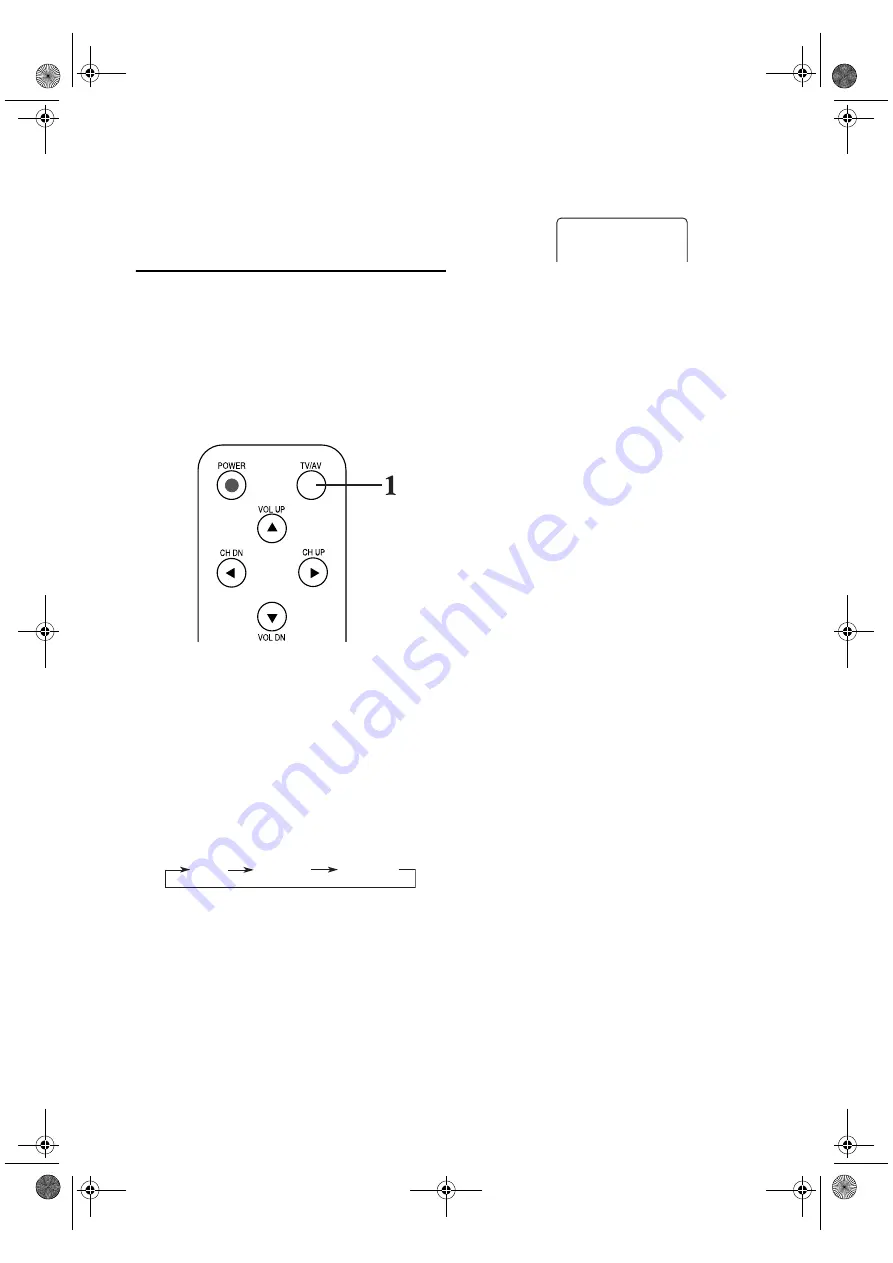
10
-EN
Watching playback of
external component
You can connect up to 2 external video
components to the TV tuner unit.
To watch the playback, first follow steps
1 and 2 on page 7, then perform the fol-
lowing steps.
1
Select the input source.
Press the TV/AV button on the re-
mote controller to select the input
source you want.
Each time you press the button, the
input source changes as follows:
The selected input source name
also appears on the screen for 3
seconds.
2
Play back the external component.
To operate the external compo-
nents, refer to the manuals of the
connected components.
3
Adjust the volume level on the car
receiver.
To check the current input source
Press the CH CALL button on the re-
mote controller.
The current input source name appears
on the screen for 3 seconds.
To turn off the power
Press the POWER button on the re-
mote controller.
• Turning off the engine will also turn
off the TV tuner system.
NOTES
• When you watch the screen aslant, the picture
might not be clear. This is not a malfunction. The
finest picture can be seen when you watch the
screen straight.
Remote controller
AUX1
TV
AUX2
AUX1
Ex: When AUX1 is selected
TUE-T112P.book Page 10 Friday, April 29, 2005 11:40 AM