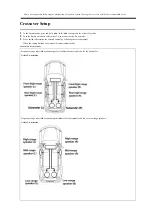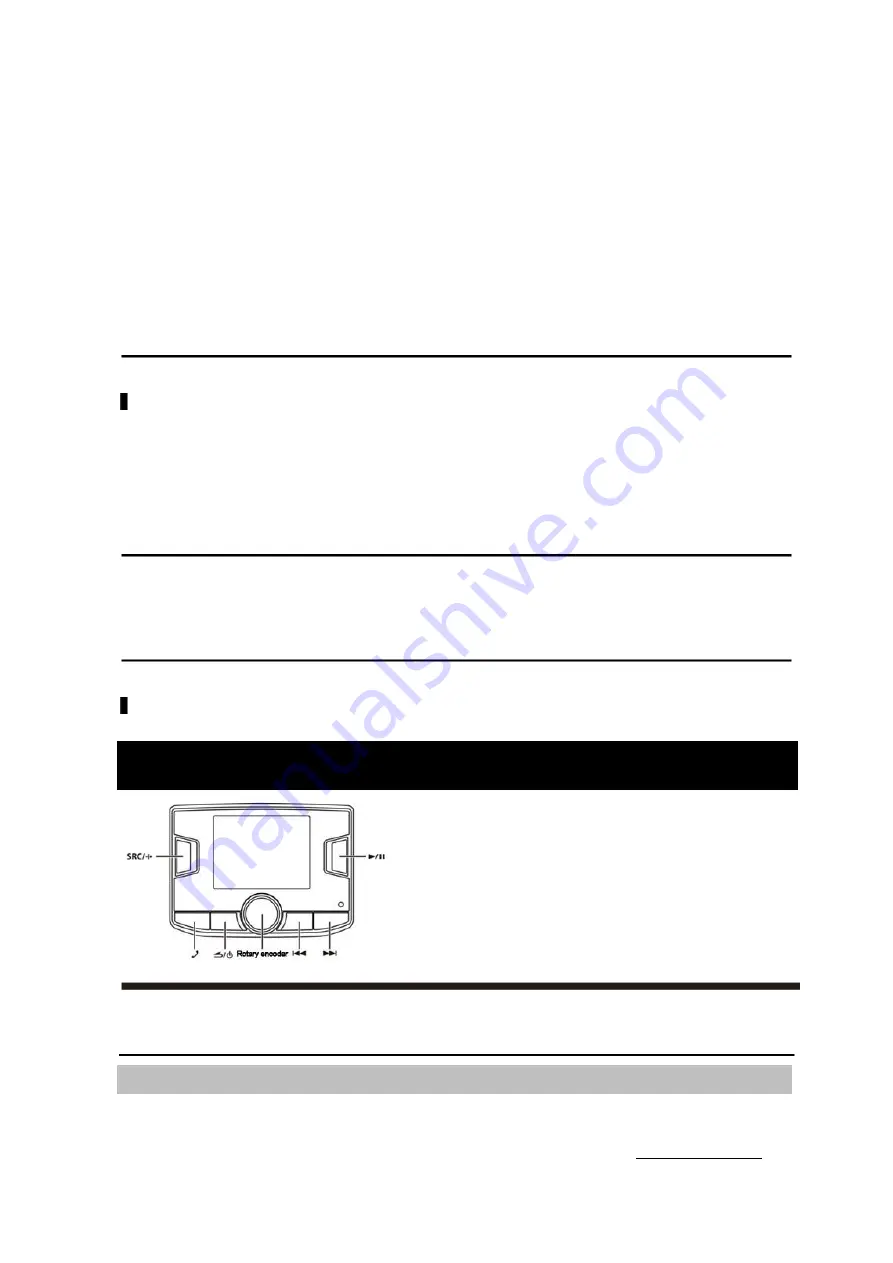
When an iPhone is connected the rear USB terminal of UTX-A09, use Alpine TuneIt App to adjust the unit’s sound tuning parameters.
Bluetooth:
Set this item when an Android smart phone is paired with the unit through Bluetooth. Then, you can use Alpine TuneIt App to adjust
the unit’s sound tuning parameters.
Note
• This function cannot be used at the time being. It will be provided in the future upgraded version.
• After the above setting is performed, turn the Ignition Switch to ACC OFF and then back to ACC ON.
• To enable this function, Alpine TuneIt App must be installed on the smart phone before connection. For details, consult your Alpine dealer
or Alpine website.
• Only iPhone and some Android smart phones support this function.
Demonstration
This unit has the screen demonstration function.
Setting item:
DEMO MODE
Setting contents:
OFF (Initial setting) / ON
Note
• To turn off the demonstration mode, set it to “OFF”.
Information about the Unit
Here, you can confirm the information such as BU version of the unit. Select “About” to review the following information.
BU Version/Gerda Version/Bluetooth Address/Name of the Unit
Restoring Factory Settings
After setting Restoring Factory Settings, all settings other than the debugged Dealer Setup mode will return to the factory defaults.
Setting item:
Restoring Factory Settings
BT Hands Free Calling
Setup before Using
About Bluetooth
®
Bluetooth is a wireless technology allowing communication between a mobile device or personal computer over short distances. This enables
a hands-free call or data transmission between Bluetooth compatible devices. Bluetooth transmission is available in the unlicensed 2.4 GHz
spectrum if the distance between devices is within 10 meters. For details, refer to the Bluetooth Homepage (http://www.bluetooth.com).
Summary of Contents for UTX-A09
Page 46: ...Connections ...