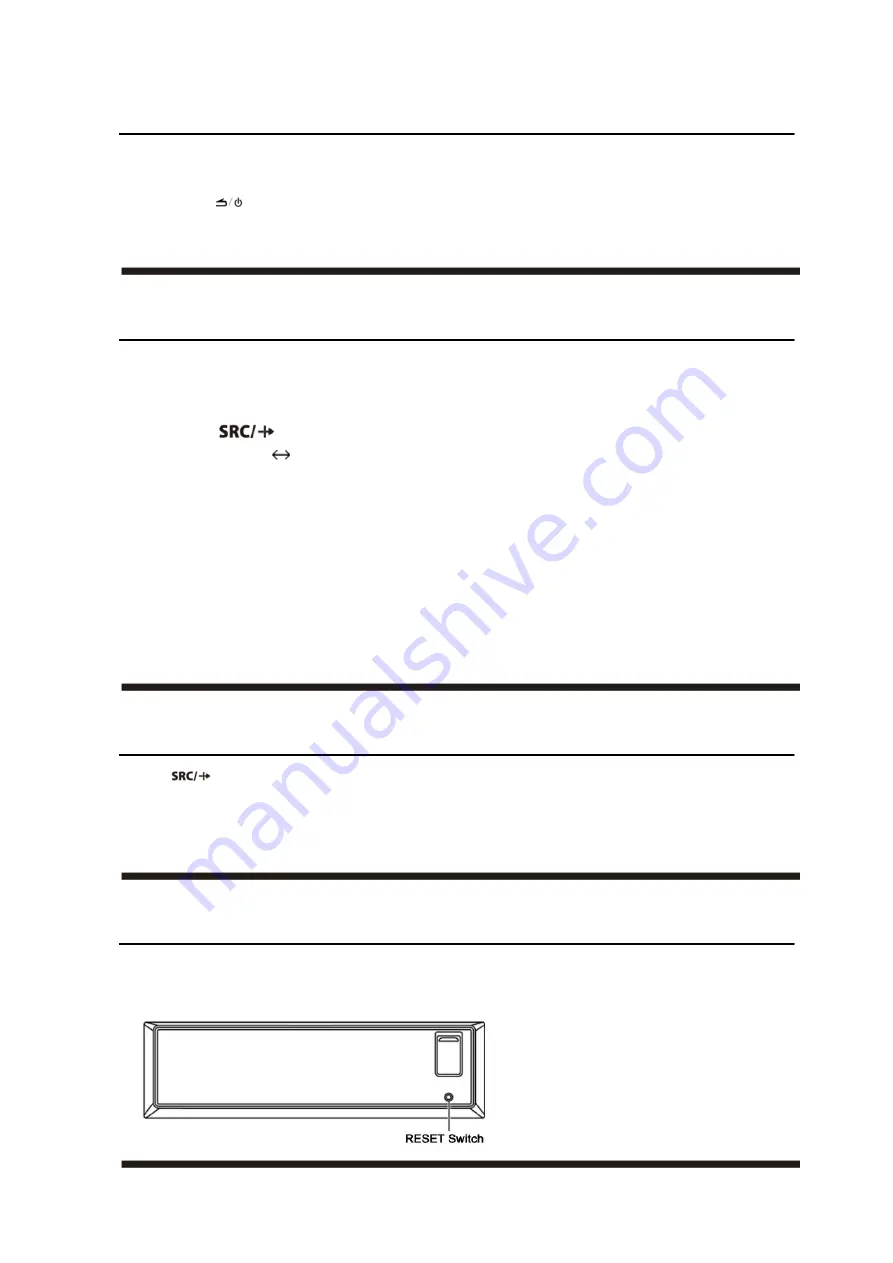
Turning Power on and off
Press any button on the controller to turn on the unit.
Press and hold
for at least 2 seconds to turn off the unit.
Note
•
The first time power is turned on, the volume will start from level 12.
Setting AUX Mix Mode
High-quality audio processing chip has been present in this unit. You may choose ALPINE Direct Mode to appreciate the high-quality signal
source of this unit or choose AUX Mix Mode to listen to the voice of original vehicle equipment (e.g. navigator) while appreciating the signal
source of this unit.
Press and hold
for at least 2 seconds to switch to AUX Mix Mode.
AUX Mix (initial setting)
ALPINE Direct
Aux Mix:
When the unit plays music, mix the music played by vehicle sound system with the voice navigation prompts.
ALPINE Direct:
Only appreciate the high-quality music brought by UTX-A09.
Note
• When the source is AUX, it cannot switch to AUX Mix Mode.
• Before using this function, make sure the audio output of vehicle sound system is correctly connected to AUX IN of the unit. For
details, please read “Connection”.
Source Selection
Press
to change the source.
FM
→
AM
→
USB
*1
→
iPod
*2
→
AUX
→
Bluetooth Audio
*3
→
FM
*1 When the unit connects two USB memories, the audio files will be played as a single USB source.
*2 Displayed only when the iPod/iPhone supported by this unit is connected. Please connect iPod/iPhone to the rear USB terminal.
*3 Displayed only when Bluetooth Audio is set to ON. Refer to "Setting the BLUETOOTH Connection".
Initial System Startup
Be sure to press the
RESET
switch when using the unit for the first time or after changing the car battery, etc.
1
Turn o
ff
the unit power.
2
Press
RESET
with a ballpoint pen or similar pointed object.
Summary of Contents for UTX-A09
Page 46: ...Connections ...






































