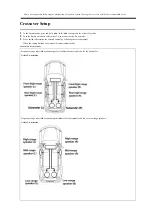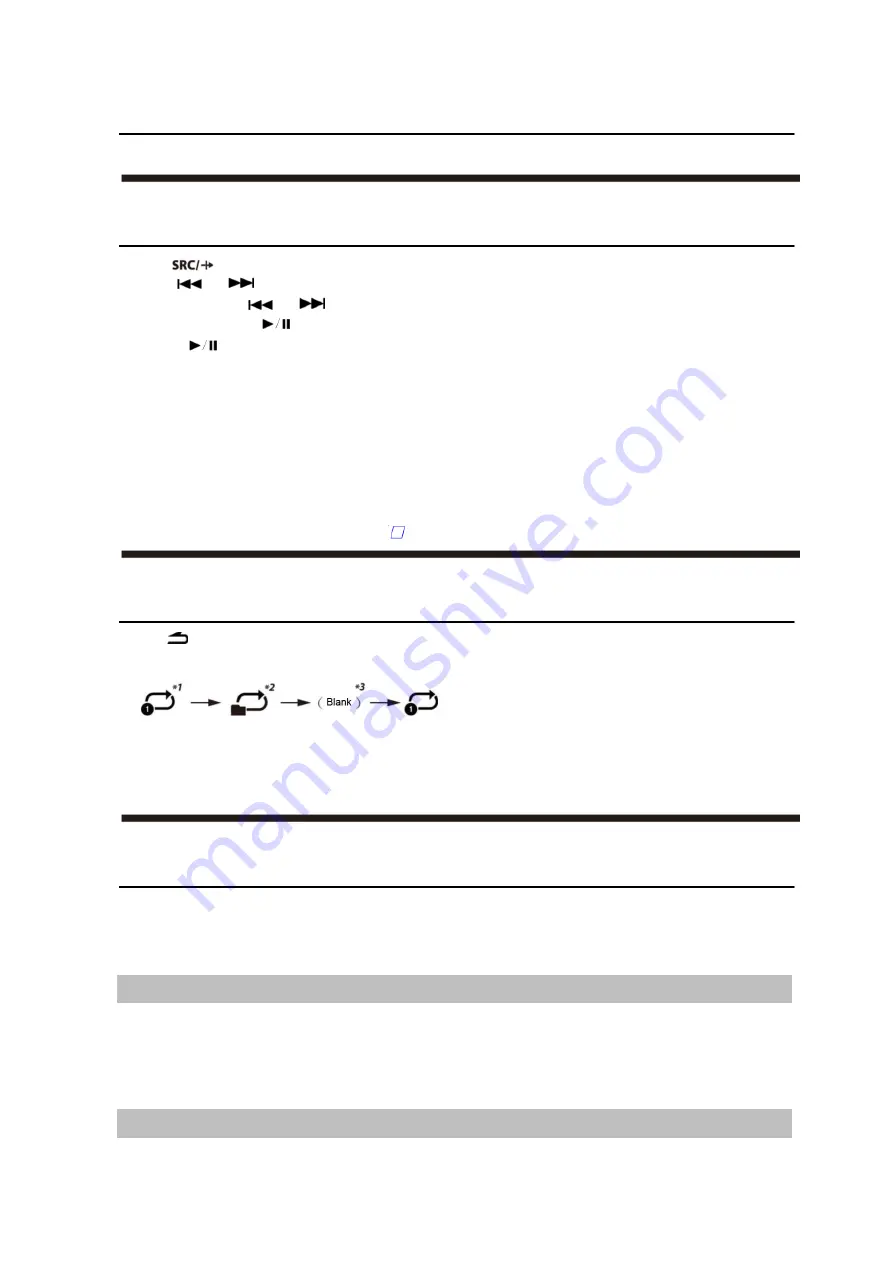
Connecting USB Memory / MTP (Optional)
If you connect a USB memory / MTP device to the unit, it can play MP3/WMA/AAC/WAV/FLAC/APE files.
Playback
1
Press
to select USB mode.
2
Touch
or
to select the desired track (file).
Pressing and holding
or
will fast backward/fast forward track continuously.
3
To pause playback, press
.
Pressing
again will resume playback.
Note
•
Depending on the file stored in USB/MTP, it may take some time to start playback.
•
During playback, the screen will display the format of file played.
•
When it plays a high-resolution (Hi-Res) audio file, the screen will display HR icon.
•
Any file protected by DRM (Digital Rights Management) copy protection, cannot be played back on this unit.
•
The playback time may not be correctly displayed when a VBR (Variable Bit Rate) recorded file is played back.
•
If the file contains tag information, the song name / artist name / album name will be displayed.
•
The unsupported characters will be replaced with “
” when displayed.
Repeat Play
1
Press
.
The song is played back repeatedly.
*1 Only a track/file is repeatedly played back.
*2 Only files in a folder are repeatedly played back (it works after searching by folder).
*3 Repeat Play is turned off.
2
To cancel Repeat Play, turn off this function by following the above procedure.
Searching for a desired Song
A USB memory can contain many songs. Search by folder or category to find a desired song rapidly.
1
Press the Rotary encoder to activate the search mode.
2
Turn the Rotary encoder to select “Searching by folder” or Searching by category”, and press the Rotary encoder.
Searching by folder
Searching by folder will display all valid folders in USB/MTP. Then rapidly find a desired song.
3
Turn the Rotary encoder to select a desired folder, and press the Rotary encoder.
Note
•
An empty folder or a folder with no valid file will not be displayed.
Searching by category
In this mode, you can choose to search by song/artist/album.
3-1
Turn the Rotary encoder to choose searching by song, artist or album, and press the Rotary encoder.
Summary of Contents for UTX-A09
Page 46: ...Connections ...