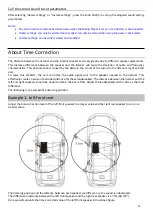8
Method of creating MP3/WMA/AAC/M4A/WA V/FLAC/APE/DSD files
Audio data is compressed using software with MP3/WMA/AAC/M4A/WAV/FLAC/APE/DSD codecs. For details
on creating MP3/WMA/AAC/ /M4A/WAV/FLAC/APE/DSD files, please refer to the user's manual of the
software. The MP3/WMA/AAC/M4A /WAV/FLAC/APE/DSD files that can be played by this unit have the
following file extensions.
MP3
:
“mp3”
WMA
:
“wma”
AAC
:
“m4a”
M4A
:
“m4a”
WAV
:
“wav”
FLAC
:
“flac”
APE
:
“ape”
DSD
:
“dsf” or “dff”
Files without extensions cannot be played. WMA Lossless, WMA Professional, protected files, and
original AAC files (with the extension ".aac") are not supported. There are many different versions of the AAC
format. Make sure that the software you are using conforms to the above acceptable formats. Even if the
extension is valid, it may not be a format that can be played. The playback of AAC files encoded in iTunes is
supported. APE decoding only corresponds to the ape v2 tag.