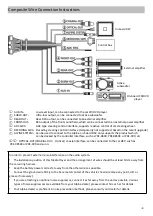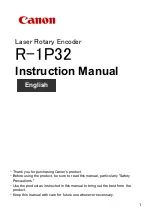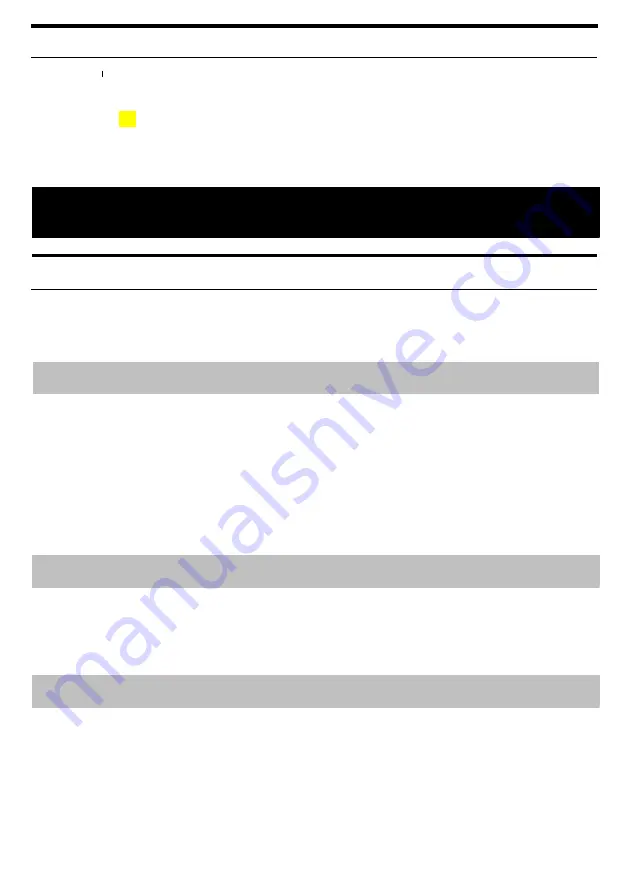
37
Bluetooth Music
1. Press
SRC/→
to select Bluetooth music.
2. Press
to select the previous song.
3. Press
to select the next song.
4. Press
/
/ -
🔀
to switch between pause and play.
Note:
• This operation varies depending on the device connected.
•The volume adjustment for the Bluetooth music signal source has an independent memory function.
Information
Trouble Shooting
If you are experiencing problems, turn off the power and turn it on again. If the Media Player still does not work
properly, please check the items in the table below. If the Media Player is malfunctioning, this manual will help you
solve the problem. Otherwise, please confirm that your system is connected correctly or consult your Alpine
authorized dealer.
Commonly Seen Problems
The device isn't working or no screen is displayed.
• The car’s ignition switch is turned off.
- If connected according to the instructions, the Media Player will not operate with the car’s ignition turned off.
•
The power cable (red) and battery cable (yellow) are not connected correctly.
- Check the connections of the power and battery cables.
•
The fuse is burnt out.
- heck the fuse of the Media Player and replace it with an appropriate specification fuse if necessary.
•
The internal microcomputer is malfunctioning due to interference, noise, etc.
- Press the RESET switch with a ballpoint pen or other pointed object.
MP3/WMA/ACC/M4A/WAV/FLAC/APE/DSD
Unable to play 9P3/WMA/ACC/M4A/WAV/FLAC/APE/DSD
。
• A write error occurred. MP3/WMA/ACC/M4A/WAV/FLAC/APE/DSD
formats are not compatible.
-
Ensure that MP3/WMA/ACC/M4A/WAV/FLAC/APE/DSD
is written in the supported format. Refer to "About
MP3/WMA/ACC/M4A/WAV/ FLAC/APE/DSD”, and then re-write in a format supported by the Media Player.
Audio Frequency
Sound is not being outputted from the speaker.
• No signal output from the built-in amplifier.
- Turn the built-in amplifier switch to “On”.