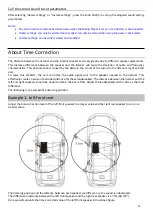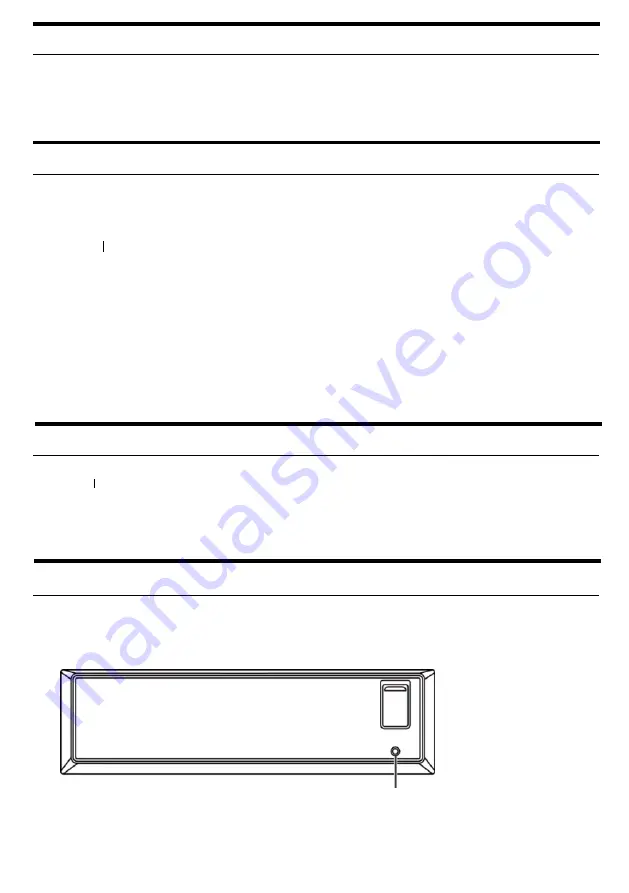
4
Power on and off
Press any of the buttons on the main machine controller to turn the unit on.
Press and hold for at least 2 seconds to turn this unit off.
Note:
• Volume starts at level 12 when the power is first turned on.
Setting mixing mode
This Media Player is preset with a high-quality audio processing chip. You can choose Alpine direct mode to enjoy
the high-quality signal source of the Media Player, or you can choose the aux mix mode to listen to the sound of
the original equipment (such as navigation), while enjoying the signal source of the Media Player.
Press
SRC
/
→
to toggle the mix mode, as follows, using
AUX
Mix as an example
:
AUX Mix
-
ALPINE Direct
AUX Mix
:
When music is played by the Media Player, the music and navigation prompt sound of the original car
stereo
are mixed in and played together.
ALPINE Direct
:
Only playback the music from the UTX-M08.
Notes:
• When the same sound source is superimposed, the auxiliary sound source will not work. That is, when the
current signal source is AUX, the AUX mixing mode will not work.
• Before using this function, it is necessary to connect the audio output of the original car audio to the "IN"
connector of the Media Player.
Signal source selection
Press
SRC/
→
to change the signal source.
USB*
1
(default audio source)↔One Bluetooth Music*
2
↔One High↔One AUX
*
1
When three USB memories are connected to this Media Player, the audio files are combined and played back
from the same USB audio source.
*
2
Displayed only when "Bluetooth" is connected, see "Connecting Bluetooth".
Initial System Boot
Press and hold RESET switch for 3 seconds and then the Media Player restarts the main unit.
1.
Turn off the power to this Media Player.
2.
Press RESET with a ballpoint pen or similar pointed object.
Reset switch