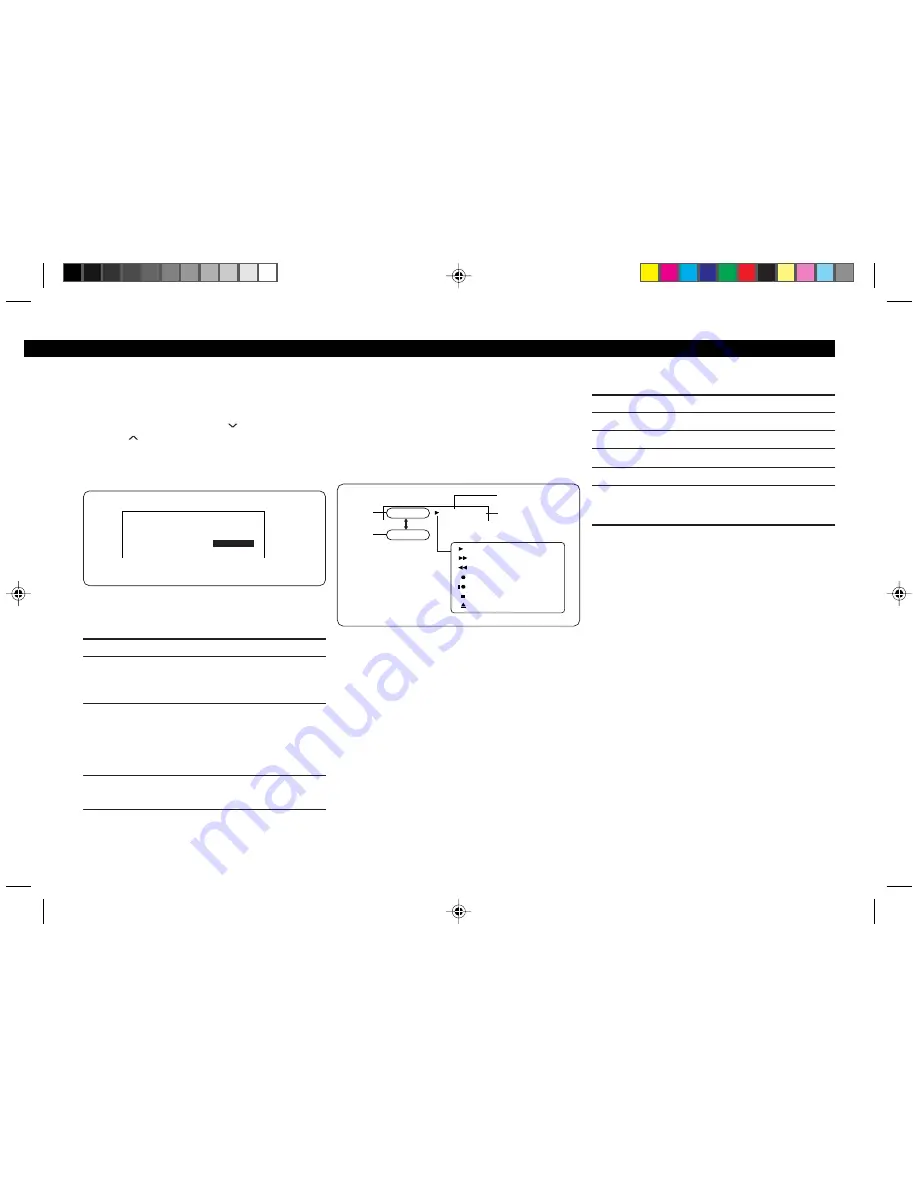
English
E-8
Special functions
Selecting a language
You can select the on-screen display language, for
English, French or Spanish.
1.
Press
MENU
, then press
TRACKING/SE-
LECT
to move the cursor to LANGUAGE.
2.
Press
ENTER
to select the desired language.
3.
Press
MENU
to return to normal monitor
screen.
MENU
TAPE SELECT T-120
AUDIO INPUT STEREO
LANGUAGE
ENGLISH
REC INHIBIT NO
Changing menu options
Press
ENTER
to select the desired setting.
(Initial settings are indicated in bold print.)
Menu option
Set this option to
TAPE SELECT T-120 ~ T-200 to accurately calculate the re-
maining tape time.
Make sure the setting corresponds with the
type of tape being used.
AUDIO INPUT • STEREO to listen to external stereo au-
dio equipment.
• L/MONO to listen to external monaural au-
dio equipment.
Make sure you connect the AUDIO IN
LEFT terminal on the rear panel.
REC INHIBIT
• YES to deactivate the REC buttons. Pre-
vents accidental recording.
• NO to activate the REC buttons.
On Screen Display (OSD)
Operations can be confirmed by the display out-
put to the monitor screen. As each operation but-
ton is pressed, the content of the operation is dis-
played on the monitor screen for a few seconds.
• Press
DISPLAY
to call the On Screen Display.
Press again to change the counter to tape re-
main. To turn it off, press once more.
:PLAY
:FF/FORWARD SEARCH
:REW/REVERSE SEARCH
:REC
:REC PAUSE
:STOP
:
EJECT
0:00:00 SP L R
Tape
counter
Tape speed
indicator
Tape
remain
Stereo
indicator
REM 2:30
To use the tape counter
At the point on the tape that you want to find later,
press
RESET
. The counter in the monitor screen
resets to “0:00:00”. Search for the point after-
wards by referring to the counter.
Note
The tape remaining display is only an approxima-
tion.
Depending on the tape used, the tape remaining dis-
play takes time and the correct amount remaining
may not be displayed.
To select various sound modes during playback
Press
AUDIO
to select the desired sound.
To listen to
On-screen display
Stereo
L
R
Left channel
L
Right channel
R
Monaural
- (No indication)
Monaural
MONO (When you set to “L/MONO”
in the AUDIO INPUT item on the
MENU screen)
VPE-V180A_English
4/25/00, 2:02 PM
8










































