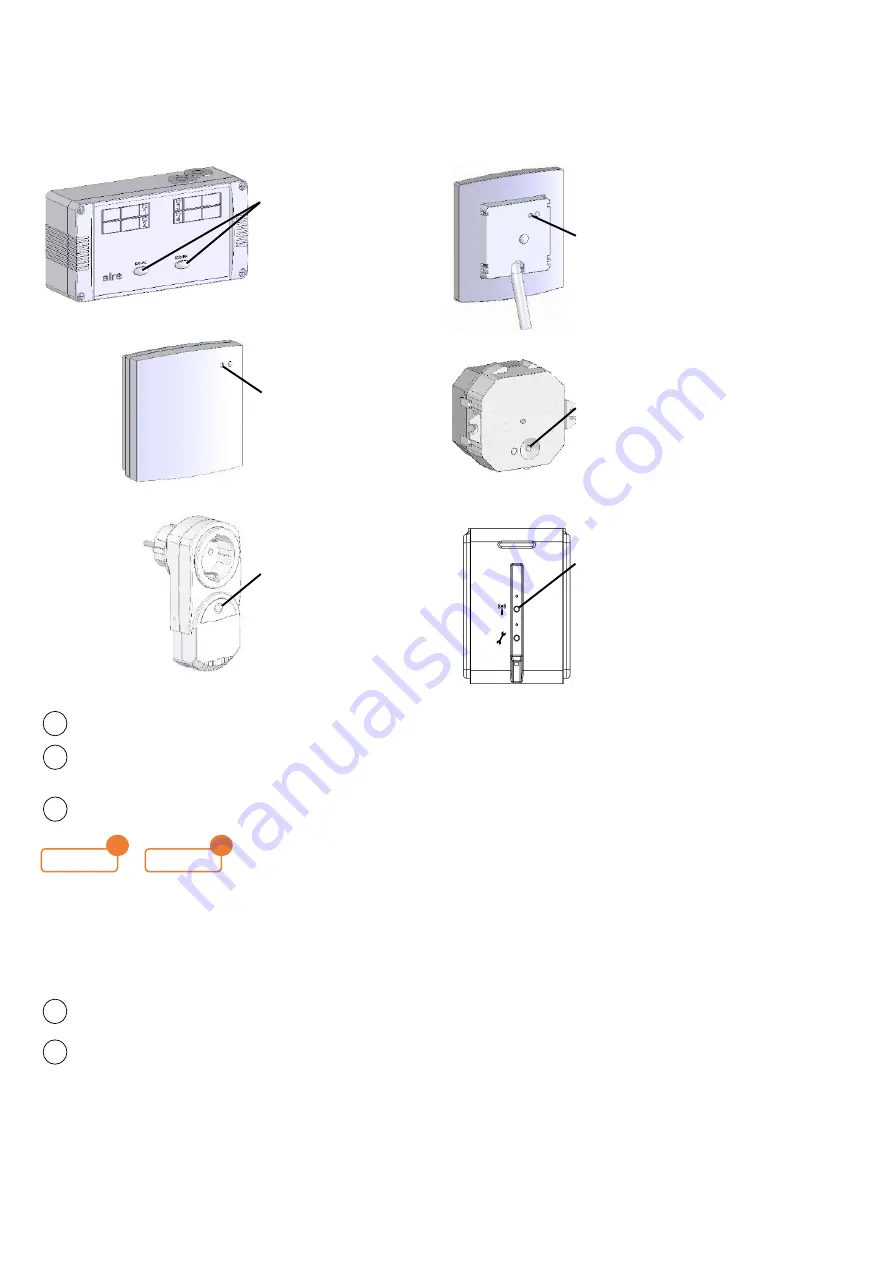
15
14.6.4 Training actuator (wireless room temperature controller/receiver)
At least one actuator should be trained for each room. Once you have pressed the “Train actuator” button, the training
function must be triggered on the actuator within 15 seconds. To do this, briefly press the training button once. If using
multi-channel actuators, the corresponding channel must first be selected with the channel selection button. Any
combinations and quantities of actuators can be trained per room.
More information about training actuators can be found in the respective actuator operating instructions.
Trained sensors are displayed in the b@home app, b@home portal or on the user interface (HTML page) of the
b@home gate - while actuators are not.
Possible manual settings on actuators, such as central control or exclusion of channels from cooling mode, must
be reset to the factory settings before training.
14.6.5 Cancelling actuator (wireless room temperature controller/receiver)
To cancel, press and hold the actuator’s training button until the lamp lights up red permanently after around 10 seconds.
The lamp of the deleted channel lights up red permanently to indicate that the entire receive channel has been successfully
deleted. Control is now deactivated.
If using multi-channel actuators, the corresponding channel must first be selected with the channel selection button.
More information about cancelling actuators (deleting entire receive channel) can be found in the respective
actuator operating instructions.
14.6.6 Connection test
Pressing the “Connection test” button allows the correct wireless connection between b@home gate and actuators to be
tested. If the connection is correct, the lamp on the actuator/channel briefly lights up green and then lights up green for a
further approx. 15 seconds.
Gate
App
i
i
Training button / channel
selection button of
multi-channel actuators
HTFRx-214.140
HTFRx-316.125
KTFRx-213.140
KTFRx-315.125
Training button on
HTFRB-010.101
actuator
Training button on
HTFRA-010.101
actuator
Training button on
HTFRU-010.101
actuator
Training button on
HTFRU-010.124
actuator
Training button on
HTFMA-180.161
actuator
i
i
i



































