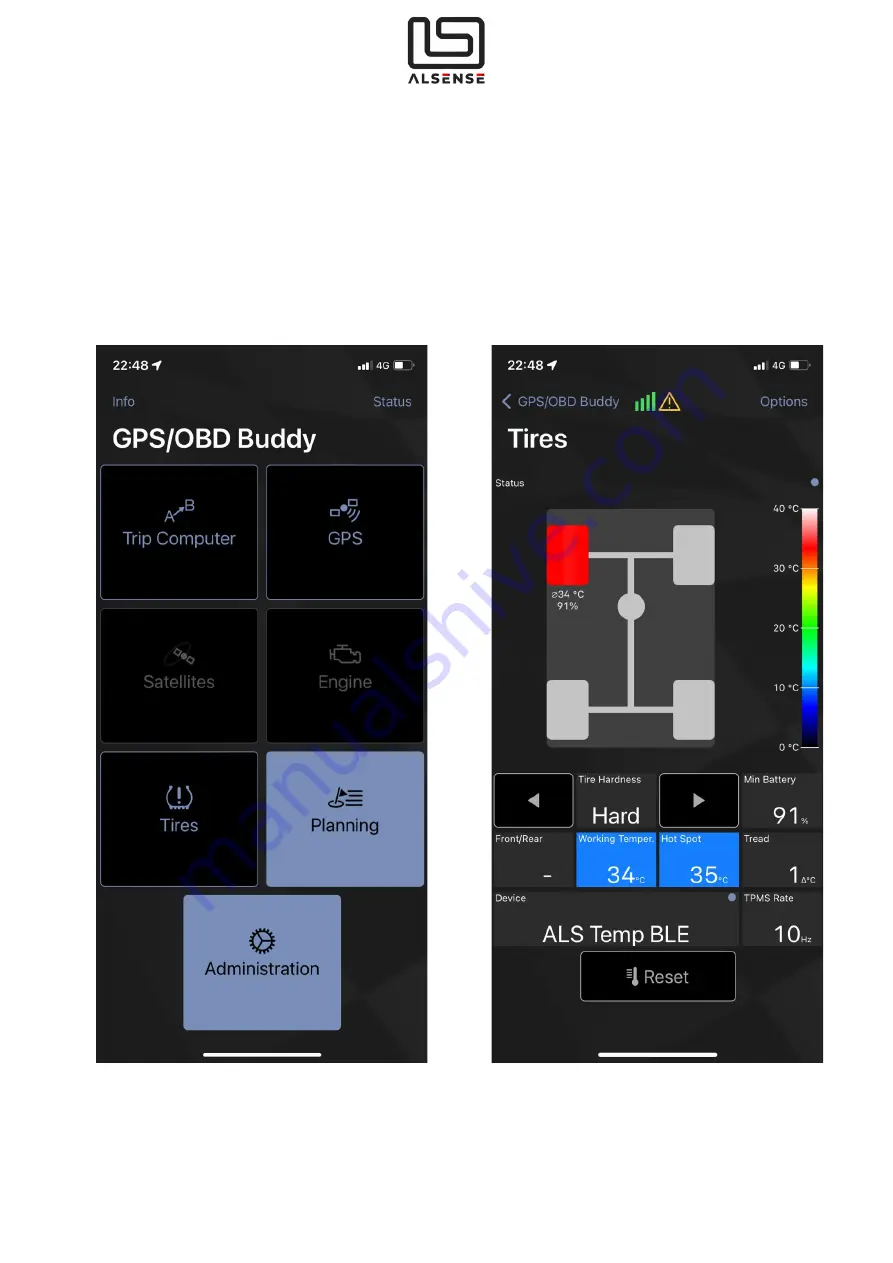
ALS Tire BLE Install Guide
8
© Alsense Motorsport SRL
5.
Mobile Installation
A.
Harry’s Lap Timer or GPS/OBD Buddy (iOS / Android)
Connecting to the device:
1.
Download the latest version of the application.
2.
If you have GPS/OBD Buddy, buy the Tires view add-on to be able to see the tire
temperatures.
3.
Open the application and go to the
Tires view:
4.
The device will connect automatically if
powered-on:


































