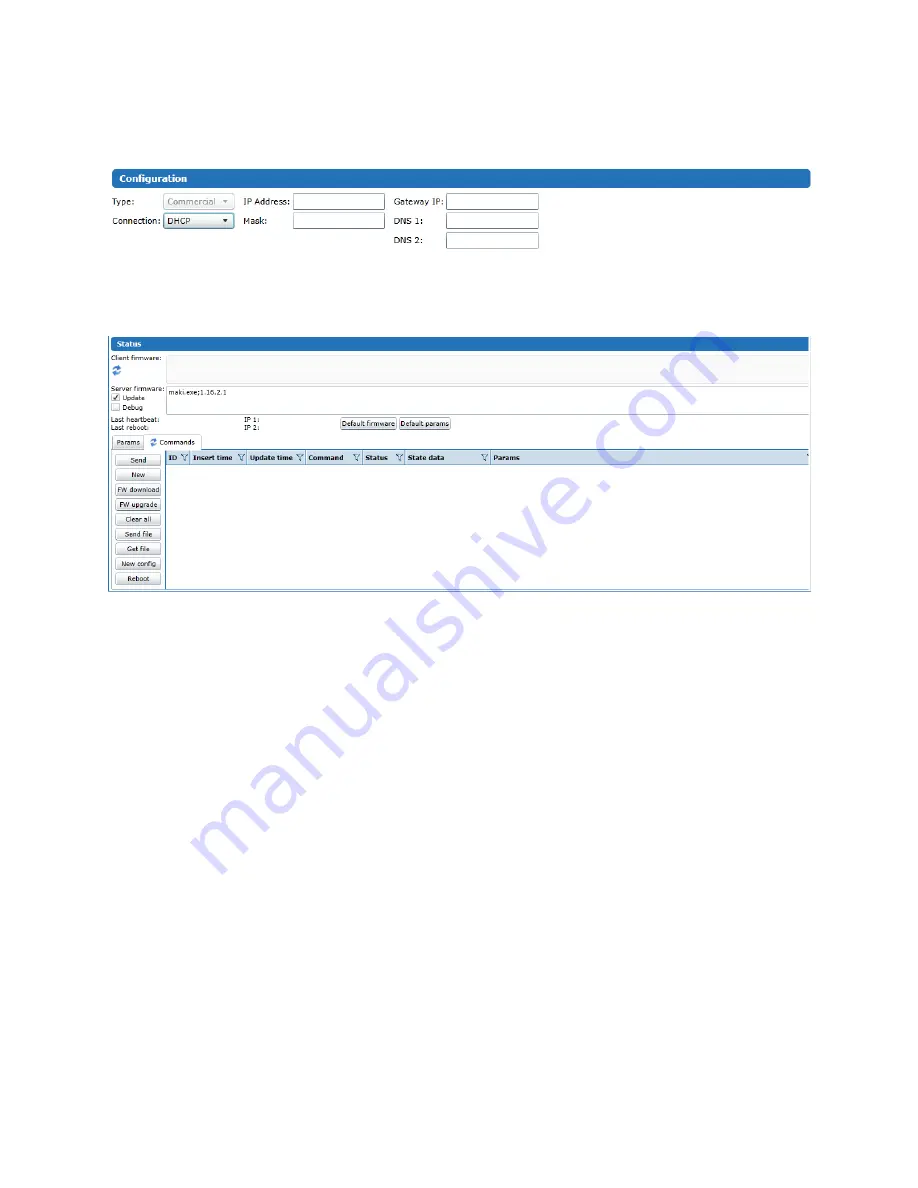
- The middle section of the screen is used to note network settings on the device (this information is
merely used by the user as a reminder, not strictly necessary).
- In the lower section of the screen we can see the device firmware information, we can select default
firmware and parameters to be installed in the device and we can send some commands.
To install
the latest firmware and parameters
in the device we must follow the following steps:
•
Click
Default firmware
•
Click
Default params
•
Uncheck and re-check the
Update check box
•
Wait for around 20 min without changing anything.
•
Check that the client firmware matches the server firmware.
Some commands can be sent to
2.2.1.2 Data
Data tab will allow us to see some information about the device itself, such us total memory capacity,
OS version, FW version, internal time, …







































