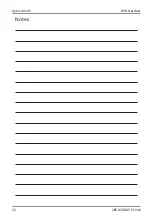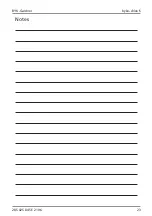byko-drive S
BYK-Gardner
12
285 025 845 E 2106
4.2.2 Set Speed
Adjusts the speed that the carriage will move. Press the appropriate
Up
or
Down
arrow to adjust each digit. The first press will turn the button blue and
subsequent press will increase or decrease the number. The settings here are
also dependent on the selections made on the
Units
screen. The instrument
may be set to operate between 2 and 200 mm per second for standard mode
Application
. Speeds from 50 to 3600 mm per hour may be selected in mode
Drying Time
. Once the desired speed is set, press the
Save
icon in the lower
right of the screen to return to the
Setup
screen. The
Close
icon in the lower
left will exit the screen with no changes saved.
4.2.3 Set Length
Adjusts the length of carriage travel. This is the length the carriage will move
from the
Start Point
. Press the appropriate
Up
or
Down
arrow to adjust each
digit. The first press will turn the button blue and subsequent press will in-
crease or decrease the number. The instrument may be set to operate between
0 and 235 mm.