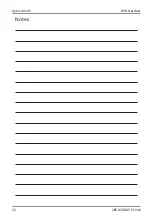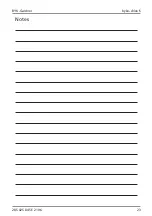byko-drive S
BYK-Gardner
14
285 025 845 E 2106
4.2.5 Set Units
Changes the units in which the system operates. This also sets the instrument
into mode
Drying Time
if desired. The drying time accessory can be ordered
. Press the button to the left of the de-
sired units to turn it blue. Selecting units from the left column sets units for
standard mode
Application
speed in units/second. Selecting from the right
column with the
Drying
indication sets units for mode
Drying Time
speed in
units/hour. Screens for
Length
,
Start Point
and
Speed
will display in the units
selected. Once the desired units are selected, press the
Save
icon in the lower
right of the screen to return to the
Setup
screen. The
Close
icon in the lower
left will exit the screen with no changes saved.
Note that it is possible to save both application setups and drying setups to dif-
ferent radio buttons. For example, save a drawdown setup in mm/sec to radio
button
1
and a drying time setup in mm/hour to radio button 2. Then select ra-
dio button 1 to make the drawdown, follow the process for a drawdown and
when finished, press the
Reverse
button, select radio button
2
and start the
drying time process without removing the drawdown.