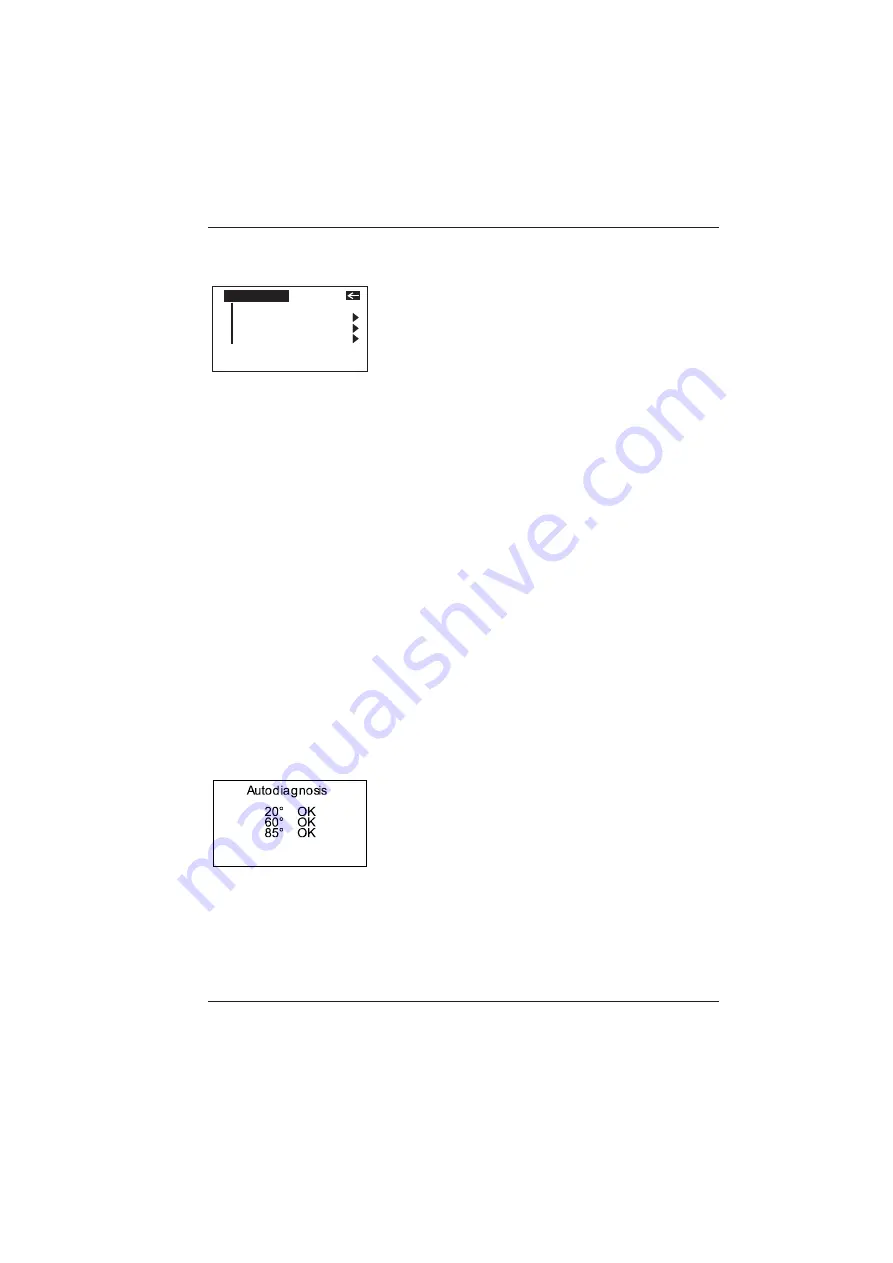
23
Calibrate
6. Calibrate
The holder with the integrated glass standard is
used for calibration. Always keep the measurement
unit in the holder. This protects the measurement
optics and ensures that the standard is always at
hand.
If you have several devices of this type, you must
put the unit in the holder which belongs to the unit
(see the serial number).
Make certain that the standard is clean and
there are no cracks on it.
When you place the device in the holder, make
certain that it ships firmly into place.
6.1 Autodiagnosis
Whenever you turn on the device in the holder, it first
performs a self-test. During this test, any changes in
the measurement signal are tested against saved
calibration data. This allows for a long-term calibration
so that a new calibration is required only about once a
week. Beyond that, calibration is only necessary if
there are significant weather changes (see under 6.2).
It is recommended that you perform the self-test in the
holder regularly (every day).
The autodiagnosis generally takes about 2 seconds.
“Please clean standard” or “Please test standard”
may be displayed. For more information on
cleaning, see Chapter 17.
A message will appear in the display informing you
that the autodiagnosis has been completed
successfully.
In some cases, the system may suggest that you
repeat the calibration. The reason for this may be
changed ambient conditions. It is also possible,
however, that the standard still has small amounts
of residue left over from cleaning. This problem can
generally be alleviated by cleaning with a dry optical
cleaning cloth.
Calibration
Calibrate
Scale
Change cal. values
Status
















































