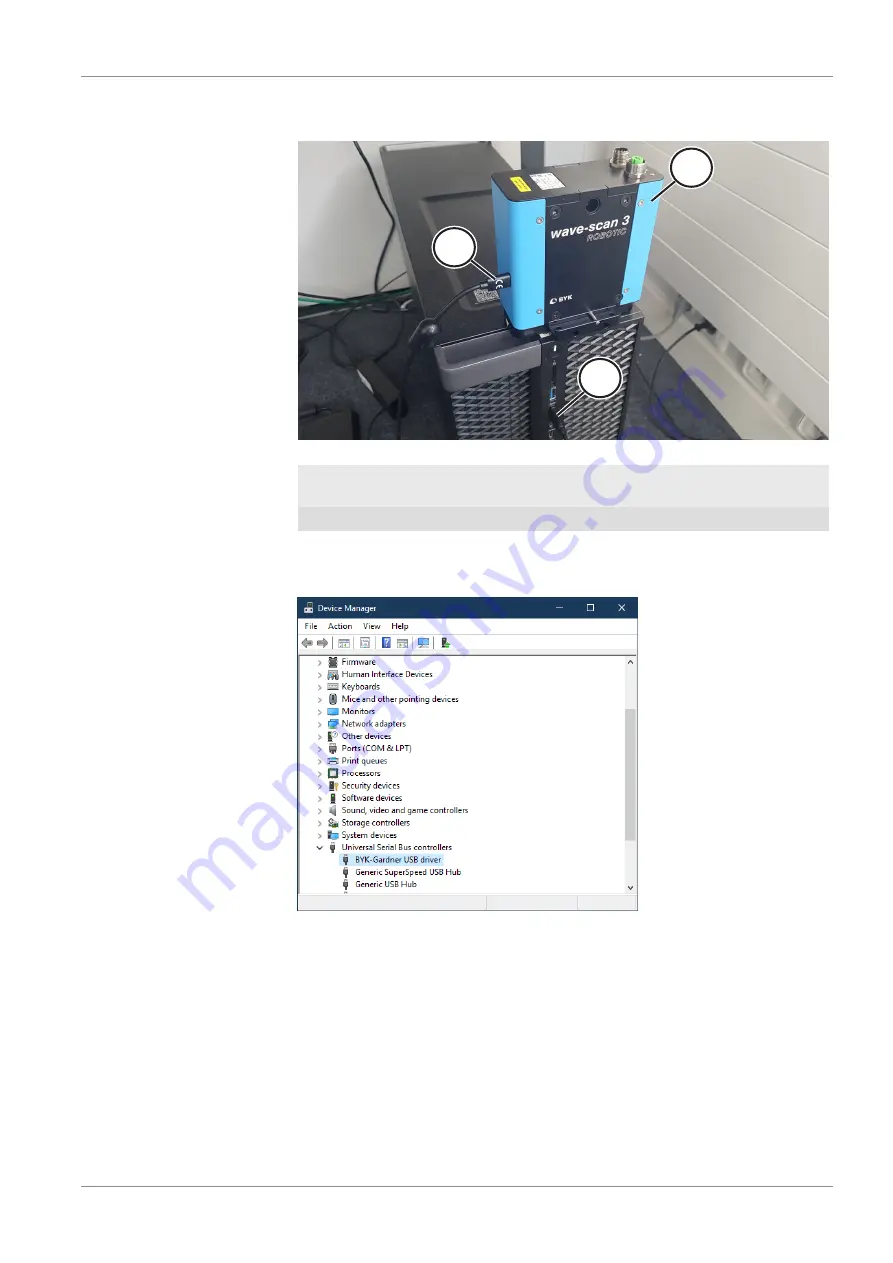
BYK-Gardner GmbH
Operation | 4
301 200 141 E 2010
wave-scan 3 ROBOTIC
21
After driver installation the USB cable is to be connected to activate the de-
vice detection in Windows.
1
2
3
Illustration 16:
Cabling for USB driver installation
1 Instrument
wave-scan 3 ROBOTIC
2 USB port on instrument
3 USB port on PC
For the installation of the device in the Windows system the USB connec-
tion is sufficient. With an active USB connection the instrument appears in
the Windows
Device Manager
.
Illustration 17:
Instrument in Windows Device Manager
The required entry is
BYK-Gardner USB driver
. The instrument can now
be added as a new device in
smart-robotic
.












































