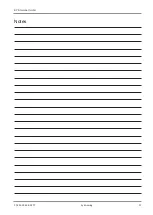BYK-Gardner GmbH
Getting Started | 3
302 500 060 E 2207
byko-swing
17
3.5 Controlling the Instrument
1
2
3
4
5
The instrument is operated by the buttons on the front panel:
1.
Start/Stop
2.
Signal
3.
Modus
4.
Enter
5.
Power
The status LED uses following colors:
• None:
Power off
• Green:
Ready
• Blue:
Confirm
• Red:
Busy
The instrument can only be operated if the status LED lights up green.