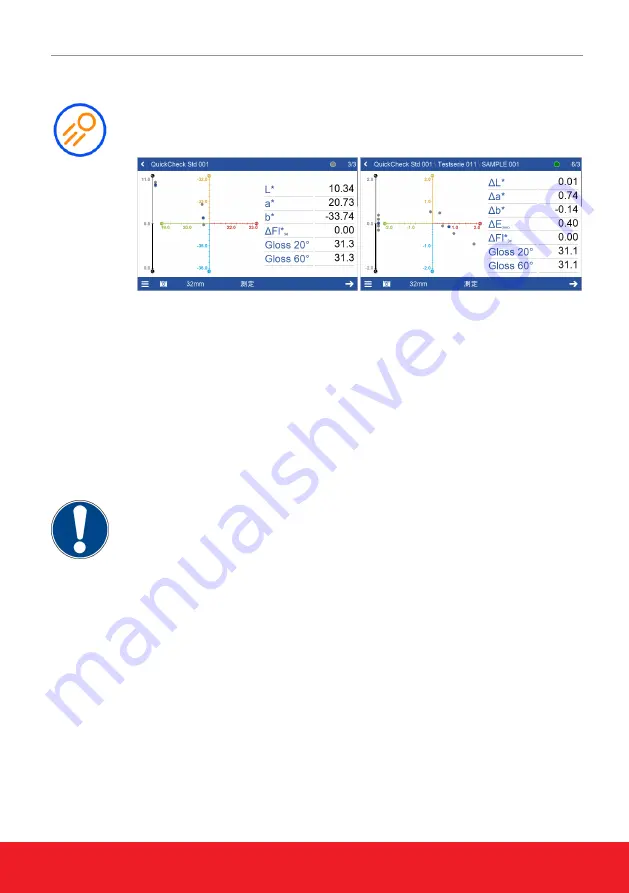
color2view
BYK-Gardner GmbH
84
301 500 209 - 2203
8 クイックチェック
簡易的な評価のために、自動保存せずにスタンダードを1つ以上のサンプルと比較
します。
1.
クイックチェックアイコンをクリックします。
2.
装置をスタンダードの上に置き、測定を行います。
3.
次へ を押して装置をサンプルの上に置き、測定を行います。
4.
画面をスクロールダウンして、測定結果を確認して下さい。
5.
次へ を押して、次のサンプル測定を行います。
6.
カメラアイコンにて、カメラプレビューのオン又はオフが出来ます。
7.
“
8.
クイックチェック を終了するには、追加メニューのテストシリーズの終了を
選択して下さい。
ノート:
測定結果を保存したい場合には、手動で追加メニューの データの保存を選択して
下さい。
Summary of Contents for BYK color2view
Page 65: ...BYK Gardner GmbH color2view 301 500 209 2203 65 1 1 2 3 USB 4 smart chart 1 2 3 4 5 6 B USB 7...
Page 67: ...BYK Gardner GmbH color2view 301 500 209 2203 67 3 1 2 3 4 5 1 2 3 4 5 smart chart NRC 32mm...
Page 69: ...BYK Gardner GmbH color2view 301 500 209 2203 69 5 1 2 3 4 5 6 7 8 9 10 11 70...
Page 71: ...BYK Gardner GmbH color2view 301 500 209 2203 71 7 1 2 1 3 4 5 6 7 8 68 9...
Page 72: ...color2view BYK Gardner GmbH 72 301 500 209 2203 8 1 2 3 1 4 5 2 6 7 68 8...
Page 79: ...BYK Gardner GmbH color2view 301 500 209 2203 79 3 1 2 3 4 5 1 2 3 4 5 smart chart 1 NRC 32mm...
Page 81: ...BYK Gardner GmbH color2view 301 500 209 2203 81 5 1 2 3 4 5 6 7 8 9 10 11 82...
Page 83: ...BYK Gardner GmbH color2view 301 500 209 2203 83 7 1 2 3 Operate 4 5 6 7 8 80 9...
Page 84: ...color2view BYK Gardner GmbH 84 301 500 209 2203 8 1 1 2 3 4 5 6 7 80 8...
Page 91: ...BYK Gardner GmbH color2view 301 500 209 2203 91 3 1 2 3 4 5 1 2 3 4 5 smart chart NRC 32...
Page 93: ...BYK Gardner GmbH color2view 301 500 209 2203 93 5 1 2 3 4 5 6 7 8 9 10 11 94...
Page 95: ...BYK Gardner GmbH color2view 301 500 209 2203 95 7 1 2 1 3 Operate 4 5 6 7 8 92 9...
Page 96: ...color2view BYK Gardner GmbH 96 301 500 209 2203 8 1 2 3 1 4 5 2 6 7 92 8...
Page 97: ...BYK Gardner GmbH color2view 301 500 209 2203 97 9 color2view Fl E zero 94 Operate smart chart...
















































