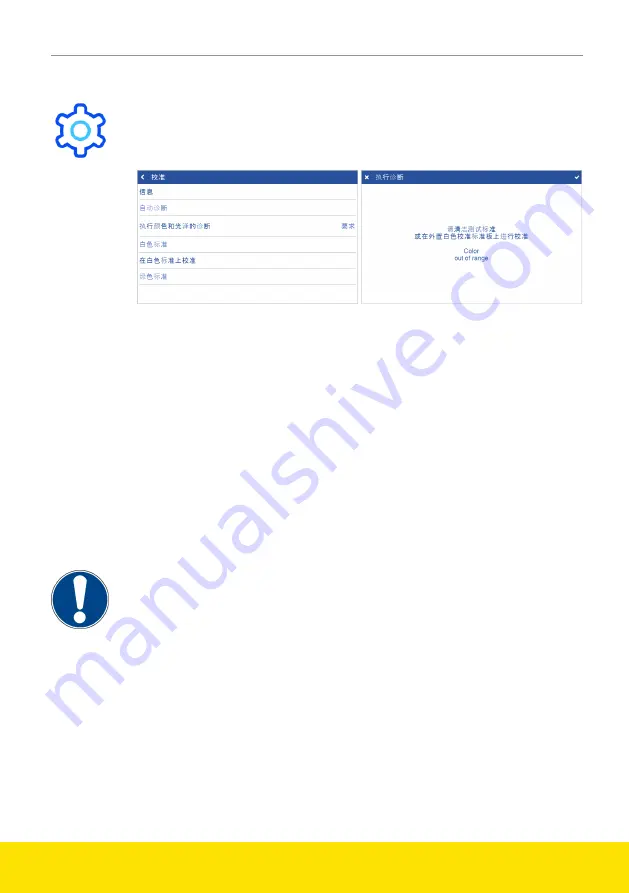
BYK-Gardner GmbH
color2view
301 500 209 - 2203
69
5 仪器校准
交付仪器的配置中包括一块校准标准板和一块颜色和光泽检查用标准板。每块瓷板都
有一个专用的序列号,与您的仪器相匹配。用这些瓷板检查仪器的测量是否正确。仪
器将指导您完成校准程序。
1.
选择 设置 > 校准。
2.
点击信息项检查当前诊断和校准的状态。
3.
点击 执行颜色和光泽的诊断。
4.
将颜色检查用标准板放置到仪器的测量口上,并确认继续。
5.
将光泽检查用标准板放置到仪器的测量口上,并确认继续。
6.
如果诊断通过,仪器即可用于测量。
7.
如果诊断失败,请清洁标准板并重复之前的操作。
8.
如果第二次诊断仍然失败,点击 在白色标准板上进行校准。
9.
将白色校准用标准板放置到仪器测口上,并确认继续。
10. 如果校准失败,清洁标准板并重复之前的操作。
11. 如果校准仍然失败,请联系客服。
仅在需要时进行校准,以确保校准标准的正确状态。
注意
使用 添加标准列表 选项可将测量标准的结果保存到仪器的内存中。在标准板上定期
使用
记录下仪器的正确状况。
Summary of Contents for BYK color2view
Page 65: ...BYK Gardner GmbH color2view 301 500 209 2203 65 1 1 2 3 USB 4 smart chart 1 2 3 4 5 6 B USB 7...
Page 67: ...BYK Gardner GmbH color2view 301 500 209 2203 67 3 1 2 3 4 5 1 2 3 4 5 smart chart NRC 32mm...
Page 69: ...BYK Gardner GmbH color2view 301 500 209 2203 69 5 1 2 3 4 5 6 7 8 9 10 11 70...
Page 71: ...BYK Gardner GmbH color2view 301 500 209 2203 71 7 1 2 1 3 4 5 6 7 8 68 9...
Page 72: ...color2view BYK Gardner GmbH 72 301 500 209 2203 8 1 2 3 1 4 5 2 6 7 68 8...
Page 79: ...BYK Gardner GmbH color2view 301 500 209 2203 79 3 1 2 3 4 5 1 2 3 4 5 smart chart 1 NRC 32mm...
Page 81: ...BYK Gardner GmbH color2view 301 500 209 2203 81 5 1 2 3 4 5 6 7 8 9 10 11 82...
Page 83: ...BYK Gardner GmbH color2view 301 500 209 2203 83 7 1 2 3 Operate 4 5 6 7 8 80 9...
Page 84: ...color2view BYK Gardner GmbH 84 301 500 209 2203 8 1 1 2 3 4 5 6 7 80 8...
Page 91: ...BYK Gardner GmbH color2view 301 500 209 2203 91 3 1 2 3 4 5 1 2 3 4 5 smart chart NRC 32...
Page 93: ...BYK Gardner GmbH color2view 301 500 209 2203 93 5 1 2 3 4 5 6 7 8 9 10 11 94...
Page 95: ...BYK Gardner GmbH color2view 301 500 209 2203 95 7 1 2 1 3 Operate 4 5 6 7 8 92 9...
Page 96: ...color2view BYK Gardner GmbH 96 301 500 209 2203 8 1 2 3 1 4 5 2 6 7 92 8...
Page 97: ...BYK Gardner GmbH color2view 301 500 209 2203 97 9 color2view Fl E zero 94 Operate smart chart...















































