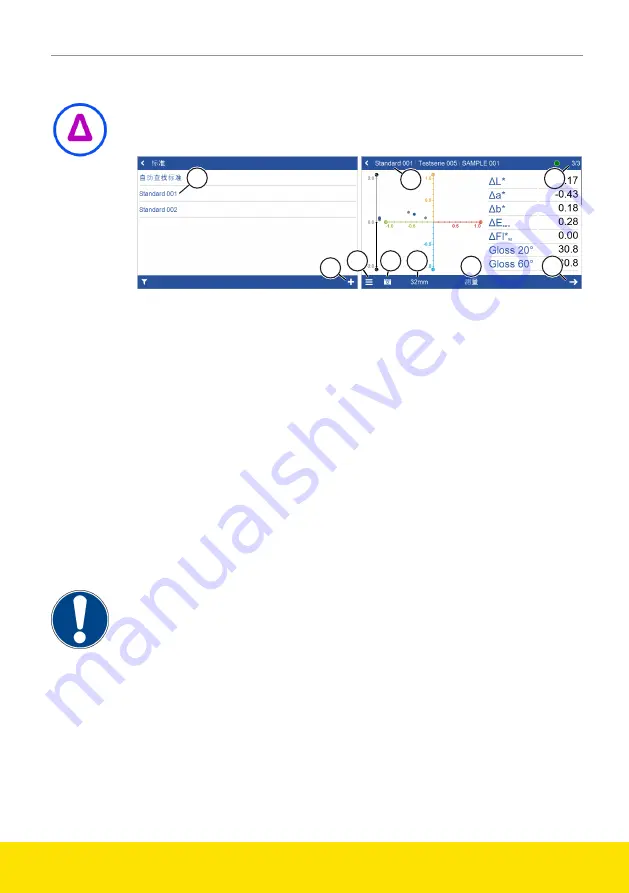
color2view
BYK-Gardner GmbH
70
301 500 209 - 2203
6 差值测量
将多个测量样品与标准品进行比较。您可以搜索匹配的标准,创建新的标准,并将样
品与标准进行比较。结果会自动保存。
1
2
3
4
5
6
7
8
9
1.
点击差值图标。
2.
从列表(1)中选出已有的标准或添加一个新标准。
3.
点击+号(2)添加一个新标准。
4.
将标准品放到仪器上。
5.
点击 测量 (3)图标或按动 操作 按钮。
6.
测量标准品并自动保存。
7.
向下滚动查看数据列表和统计结果。
8.
当到达测量次数 (4)时, 执行 下一步 (5)。
9.
将 1
#
号样品放置到仪器,点击 测量 图标或按动 操作 按钮。
10. 测量样品并自动保存。 进行下一个样品 (6)的测量。
11. 使用照相图标 (7) 用以开关相机预览。
12. 检查
“
” (8)中当前所选择测量口.
13. 结束 差值 模式 可选择快捷菜单 (9)中的结束测量系列来完成。
注意
可通过脚踏开关,按动操作按钮或控制触摸屏上的测量图标启动测量。
Summary of Contents for BYK color2view
Page 65: ...BYK Gardner GmbH color2view 301 500 209 2203 65 1 1 2 3 USB 4 smart chart 1 2 3 4 5 6 B USB 7...
Page 67: ...BYK Gardner GmbH color2view 301 500 209 2203 67 3 1 2 3 4 5 1 2 3 4 5 smart chart NRC 32mm...
Page 69: ...BYK Gardner GmbH color2view 301 500 209 2203 69 5 1 2 3 4 5 6 7 8 9 10 11 70...
Page 71: ...BYK Gardner GmbH color2view 301 500 209 2203 71 7 1 2 1 3 4 5 6 7 8 68 9...
Page 72: ...color2view BYK Gardner GmbH 72 301 500 209 2203 8 1 2 3 1 4 5 2 6 7 68 8...
Page 79: ...BYK Gardner GmbH color2view 301 500 209 2203 79 3 1 2 3 4 5 1 2 3 4 5 smart chart 1 NRC 32mm...
Page 81: ...BYK Gardner GmbH color2view 301 500 209 2203 81 5 1 2 3 4 5 6 7 8 9 10 11 82...
Page 83: ...BYK Gardner GmbH color2view 301 500 209 2203 83 7 1 2 3 Operate 4 5 6 7 8 80 9...
Page 84: ...color2view BYK Gardner GmbH 84 301 500 209 2203 8 1 1 2 3 4 5 6 7 80 8...
Page 91: ...BYK Gardner GmbH color2view 301 500 209 2203 91 3 1 2 3 4 5 1 2 3 4 5 smart chart NRC 32...
Page 93: ...BYK Gardner GmbH color2view 301 500 209 2203 93 5 1 2 3 4 5 6 7 8 9 10 11 94...
Page 95: ...BYK Gardner GmbH color2view 301 500 209 2203 95 7 1 2 1 3 Operate 4 5 6 7 8 92 9...
Page 96: ...color2view BYK Gardner GmbH 96 301 500 209 2203 8 1 2 3 1 4 5 2 6 7 92 8...
Page 97: ...BYK Gardner GmbH color2view 301 500 209 2203 97 9 color2view Fl E zero 94 Operate smart chart...
















































