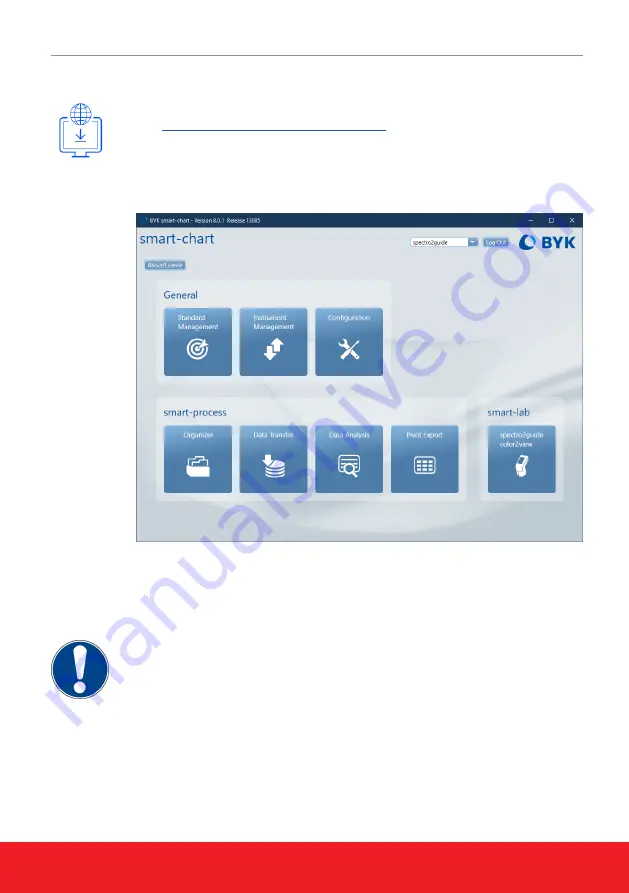
color2view
BYK-Gardner GmbH
78
301 500 209 - 2203
2 ソフトウェアインストレーション
1.
以下より zip-ファイルをダウンロードして下さい:
https://www.byk-instruments.com/software
2.
ファイルを新しいフォルダに保存し、解凍して下さい。
3.
“install.exe” を右クリックして、“管理者で実行” を選択します。
4.
画面のセットアップ指示に従って下さい。
ソフトウェアは2種類のパッケージがあります:
• smart-lab : オンライン測定とPCへの転送用解析ソフトウェア
• smart-process : 生産管理の標準化用ソフトウェア
ノート:
smart-lab 及び smart-process のインストール後は、30日間 のフリートライアルが
可能です。トライアル終了までに、何れかのソフトウェアの登録を行って下さい。
Summary of Contents for BYK color2view
Page 65: ...BYK Gardner GmbH color2view 301 500 209 2203 65 1 1 2 3 USB 4 smart chart 1 2 3 4 5 6 B USB 7...
Page 67: ...BYK Gardner GmbH color2view 301 500 209 2203 67 3 1 2 3 4 5 1 2 3 4 5 smart chart NRC 32mm...
Page 69: ...BYK Gardner GmbH color2view 301 500 209 2203 69 5 1 2 3 4 5 6 7 8 9 10 11 70...
Page 71: ...BYK Gardner GmbH color2view 301 500 209 2203 71 7 1 2 1 3 4 5 6 7 8 68 9...
Page 72: ...color2view BYK Gardner GmbH 72 301 500 209 2203 8 1 2 3 1 4 5 2 6 7 68 8...
Page 79: ...BYK Gardner GmbH color2view 301 500 209 2203 79 3 1 2 3 4 5 1 2 3 4 5 smart chart 1 NRC 32mm...
Page 81: ...BYK Gardner GmbH color2view 301 500 209 2203 81 5 1 2 3 4 5 6 7 8 9 10 11 82...
Page 83: ...BYK Gardner GmbH color2view 301 500 209 2203 83 7 1 2 3 Operate 4 5 6 7 8 80 9...
Page 84: ...color2view BYK Gardner GmbH 84 301 500 209 2203 8 1 1 2 3 4 5 6 7 80 8...
Page 91: ...BYK Gardner GmbH color2view 301 500 209 2203 91 3 1 2 3 4 5 1 2 3 4 5 smart chart NRC 32...
Page 93: ...BYK Gardner GmbH color2view 301 500 209 2203 93 5 1 2 3 4 5 6 7 8 9 10 11 94...
Page 95: ...BYK Gardner GmbH color2view 301 500 209 2203 95 7 1 2 1 3 Operate 4 5 6 7 8 92 9...
Page 96: ...color2view BYK Gardner GmbH 96 301 500 209 2203 8 1 2 3 1 4 5 2 6 7 92 8...
Page 97: ...BYK Gardner GmbH color2view 301 500 209 2203 97 9 color2view Fl E zero 94 Operate smart chart...
















































