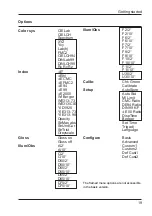25
Measuring procedure
If the “AutoStore” function in the Option-Setup
menu is activated, readings will be stored
automatically.
There are three different ways to store a reading:
If you started the measurement with the
button, you can store it as a new standard with the
“Save/Standard” function.
If you started the measurement with the Operate
button, you can store it as a new sample with the
“Save/Sample” function.
You can also save the sample as a new standard
by using the
“Save/Sample–›Std. ” function.
Summary of Contents for BYK spectro-guide 45/0 gloss
Page 58: ...57 Setting Custom1 Setting Custom2 Options...
Page 74: ...250 020 858 E 1105...