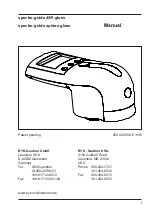2
Dear customer,
thank you for having decided for a BYK-Gardner
product. BYK-Gardner is committed to providing
you with quality products and services. We offer
complete system solutions to solve your problems
in areas of gloss and physical properties. As the
basis of our worldwide business, we strongly
believe in total customer satisfaction. Therefore,
in addition to our products, we offer many VALUE-
ADDED services:
·
Technical Sales Force
·
Technical & Application Support
·
Application and Technical Seminars
·
Repair & Certification Service
BYK-Gardner is part of Altana AG and a direct
subsidiary of BYK-Chemie GmbH, a leading
supplier of additives for coatings and plastics.
Together, we offer complete and unique solutions
for you, our customer.
Thank you for your trust and confidence. If there is
anything we can do better to serve your needs, do
not hesitate to let us know.
Your BYK-Gardner Team
Summary of Contents for BYK spectro-guide 45/0 gloss
Page 58: ...57 Setting Custom1 Setting Custom2 Options...
Page 74: ...250 020 858 E 1105...