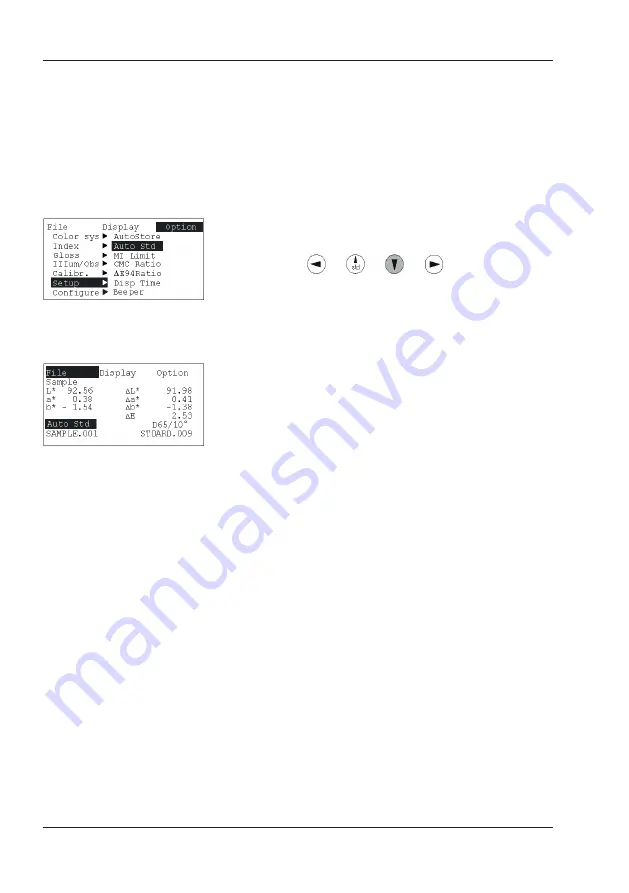
46
Options
10.6.2 Auto standard
When the “Auto Std” function is activ ated, the
standard which corresponds most closely to
the sample is automatically chosen from the
set of stored standards, and the differences are
displayed. This func tion can be toggled on and
off. It is only active in the Difference and Pass/Fail
modes.
From the “Options” menu, use the
button to move the cursor to the “Setup” option. In
the submenu, place the cursor on “Auto Std” and
press the Operate button. The toggled status is
shown on the display, e.g.:
Auto Std on!
(or off). After a measurement has been performed
in the Difference mode, the message “Auto Std”
appears at lower left, in the next-to-last line. The
name of the automatically selected standard
appears at lower right, in the last line.
The “Std” button is not active in this mode.
Summary of Contents for BYK spectro-guide 45/0 gloss
Page 58: ...57 Setting Custom1 Setting Custom2 Options...
Page 74: ...250 020 858 E 1105...
















































