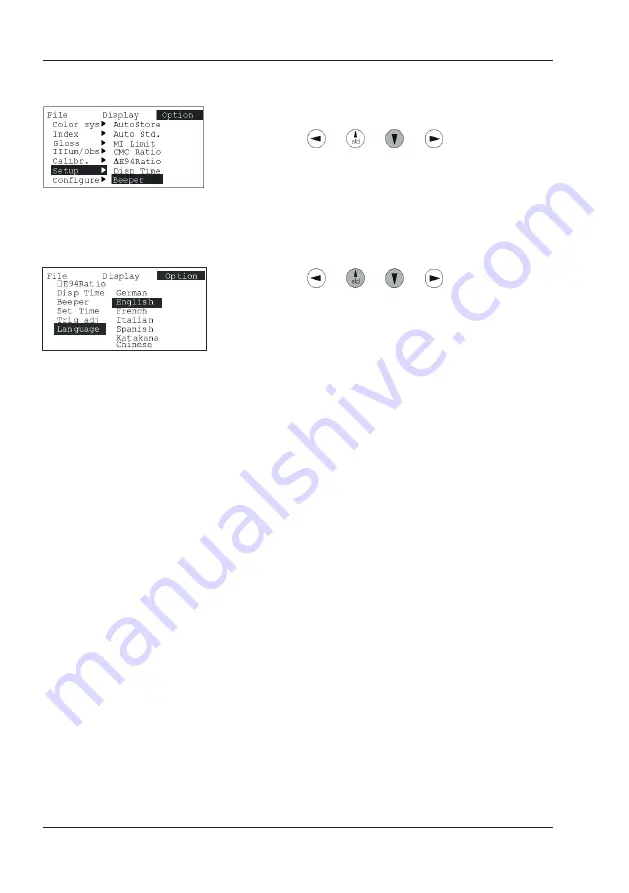
54
Options
10.6.10 Language
From the “Options” menu, use the
button to move the cursor to the “Setup” option.
The submenu opens when you press the Operate
button.
Move the cursor to the “Language” option and
press the Operate button. The language selection
menu appears. Use the
buttons to select a language.
Confirm your selection with the Operate button.
The language selection autom atically determines
the output format for the time and date.
Summary of Contents for BYK spectro-guide 45/0 gloss
Page 58: ...57 Setting Custom1 Setting Custom2 Options...
Page 74: ...250 020 858 E 1105...
















































