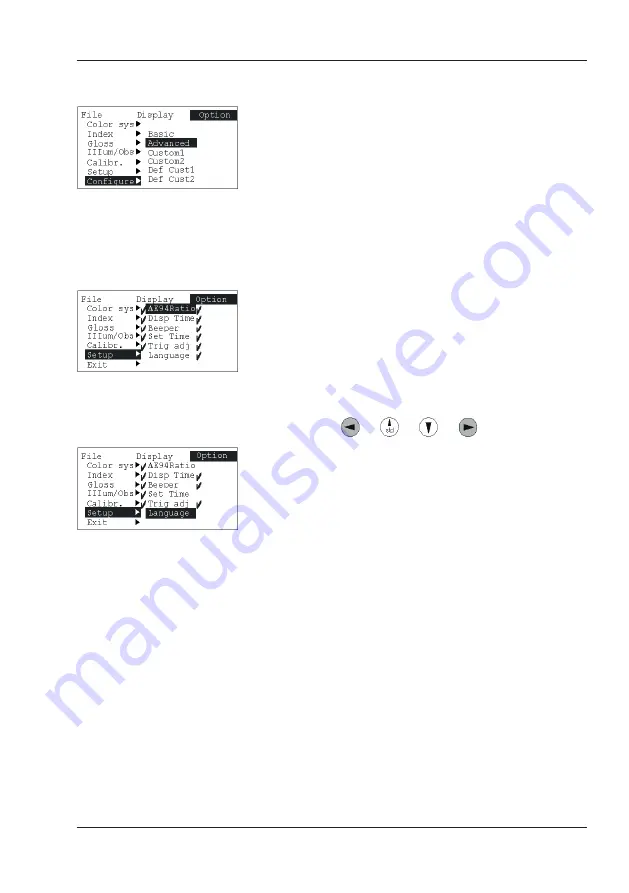
55
10.7 Configuration
Here you decide which functions are enabled for
your instrument. The instrument is shipped in the
advanced version. To change to the basic version
move the cursor to “Basic” and press the Operate
button. Chapter 5.2 provides an overview of the
functions of the basic and advanced version.
It is also possible to define two custom menus and
store them. The definition and selection of these
menus are secured against improper access by
means of a key combination. Move the Cursor
to the “DefMenu1” (or DefMenu2) and press the
Operate button.
The message
Protected Option!
appears.
Press the buttons
simultaneously for 5 seconds. The options which
will appear on the instrument are indicated by
check marks.
Options
Summary of Contents for BYK spectro-guide 45/0 gloss
Page 58: ...57 Setting Custom1 Setting Custom2 Options...
Page 74: ...250 020 858 E 1105...
















































