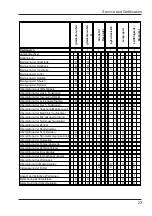10
Secure all cables and make sure that they cannot
get tangled up when travelling through the oven.
Place the thermal barrier inside the object and
make sure there is enough free space for the
thermocouple probes, the cables and the thermal
barrier.
4.2 Finishing the Measurement
Attention!
All parts can be hot after the measurement!
Remove the hot thermal barrier from the object
wearing appropriate protective clothing (protective
gloves). Open the thermal barrier and press the
start/stop key of the data logger to stop the measu-
rement.
4.3 Transfering Data
To transfer the measurement data, connect the
USB stick to the temp-gard logger. Data will be
automatically saved on the USB-Stick.
With Organizers loaded:
If there are organizers on the stick, the selection
menu „Configuration Files“ appeares and a se
-
lection must be met. With „No Configuration“ the
already loaded Organizer remains in the Instru-
ment and the data are sent to the stick. If another
organizer is loaded, the data in the Instrument are
deleted.
Getting started